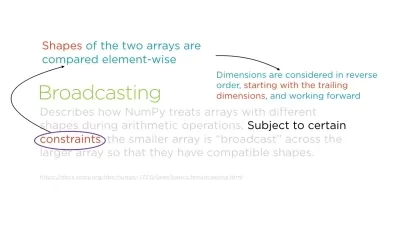Customer Behavior Analysis with SQL and Tableau
365 Careers
4:21:08
Description
Unlock Business Insights and Master SQL and Tableau: Get Real-life Data Analyst Experience
What You'll Learn?
- Select Key Performance Indicators
- Draft Dashboard Structure
- Data visualization Best Practices
- Create MySQL queries
- Gain Insights from Data
- Propose Strategies to Improve Business Objectives
Who is this for?
What You Need to Know?
More details
DescriptionDo you want to become a job-ready data analyst?
Have you learned the basics and are looking for an opportunity to take your SQL, Tableau, and data analysis skills to the next level?
If that's the case, this is the perfect course for you!
In this training, Hristina Hristova, an experienced data analyst working at 365 Data Science, will guide you through the complete process of drafting a dashboard aimed at answering specific business questions. She will help you retrieve raw data from SQL, preprocess it, and work on data visualizations in Tableau. At the end of the course, she'll discuss her findings and pinpoint areas for potential improvement in the 365 Data Science platform.
Acquiring the technical skills to get hired as a data analyst is essential. However, it can be even more crucial to demonstrate your ability to solve real-world business problems. This course offers a unique opportunity to enhance your skills with tools like SQL and Tableau and gain invaluable practical experience learning how data analysts approach problem-solving tasks on the job.
One of the most exciting aspects of the Customer Behavior Analysis course is its use of real-life data from 365 Data Science's own platform. Some of the topics covered include creating sophisticated queries in MySQL, designing various types of charts in Tableau (like bar charts, combo charts, funnel charts, and line charts), building a cohort analysis table, retention curve, and ultimately, a Tableau dashboard.
As you can see, this course provides the perfect blend of technical and practical skills.
So, what are you waiting for?
Click "Buy Now" and acquire real-world data analyst skills today!
Who this course is for:
- Aspiring Data Analysts
- Data Analysts Eager to Improve Their Skills
Do you want to become a job-ready data analyst?
Have you learned the basics and are looking for an opportunity to take your SQL, Tableau, and data analysis skills to the next level?
If that's the case, this is the perfect course for you!
In this training, Hristina Hristova, an experienced data analyst working at 365 Data Science, will guide you through the complete process of drafting a dashboard aimed at answering specific business questions. She will help you retrieve raw data from SQL, preprocess it, and work on data visualizations in Tableau. At the end of the course, she'll discuss her findings and pinpoint areas for potential improvement in the 365 Data Science platform.
Acquiring the technical skills to get hired as a data analyst is essential. However, it can be even more crucial to demonstrate your ability to solve real-world business problems. This course offers a unique opportunity to enhance your skills with tools like SQL and Tableau and gain invaluable practical experience learning how data analysts approach problem-solving tasks on the job.
One of the most exciting aspects of the Customer Behavior Analysis course is its use of real-life data from 365 Data Science's own platform. Some of the topics covered include creating sophisticated queries in MySQL, designing various types of charts in Tableau (like bar charts, combo charts, funnel charts, and line charts), building a cohort analysis table, retention curve, and ultimately, a Tableau dashboard.
As you can see, this course provides the perfect blend of technical and practical skills.
So, what are you waiting for?
Click "Buy Now" and acquire real-world data analyst skills today!
Who this course is for:
- Aspiring Data Analysts
- Data Analysts Eager to Improve Their Skills
User Reviews
Rating
365 Careers
Instructor's Courses
Udemy
View courses Udemy- language english
- Training sessions 49
- duration 4:21:08
- Release Date 2023/10/12