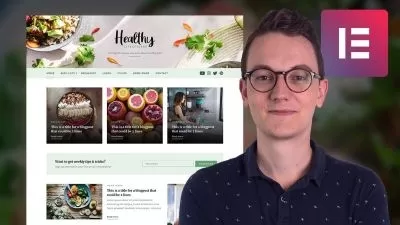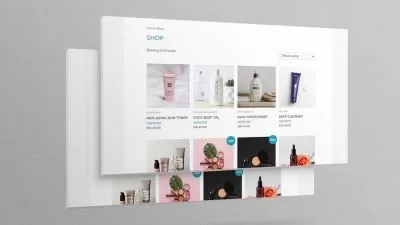Custom Theme Building with Elementor Pro
Emily Kay
4:28:24
Description
WordPress is an extremely popular website building tool for several reasons—ease of use, reliability, and security to name a few—but if you’re a web or UX designer trying to execute your designs into WordPress, it may sometimes feel like you’re trying to fit square pegs into round holes. Things you could easily do by hand coding may be frustratingly difficult to implement in WordPress. In this project-based course, Emily Kay shows you how to use Elementor and Elementor Pro to design beautiful, functional WordPress websites and applications. Emily starts with the basics of how to set up Elementor on your system and explains the differences between Elementor and Elementor Pro. She shows you how to create custom theme templates, personalized headers and navigation, custom-built footer layouts, stacking screens, pop-up panels, sliding panes, and more. Learn how to manage assets and shared content, post and archive pages, and some troubleshooting tips as well.
More details
User Reviews
Rating
Emily Kay
Instructor's Courses
Linkedin Learning
View courses Linkedin Learning- language english
- Training sessions 53
- duration 4:28:24
- Release Date 2022/12/11