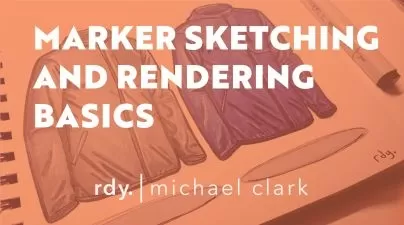Cultivating Color: Vary Palettes in Original Art & Grow Your Portfolio
Cat Coquillette
2:56:06
Description
Do you want to learn how to duplicate your original artwork into a variety of brand new color schemes? (Without re-drawing anything!) With just a few clicks, you can turn one piece of artwork into an assortment of color palettes!
You’ll learn step-by-step how to transform your artwork into a flourishing collection of color variations using a few simple tools in Adobe Photoshop. (Score your free trial here.)
There is a strategy behind choosing color palettes that sell well. More color options = more sales opportunities! For every illustration I make, I create five to ten different color variations out of the original artwork. This means I’m exponentially increasing my opportunities for art sales.

Regardless of your artistic medium – watercolor, digital art, acrylics – color is an integral part of creating artwork that is a commercial success.
Color is one of the core components of creating vibrant, memorable art. By the end of this class, you’ll have the skills to turn your art portfolio into a flourishing collection of vibrant hues!

Who this class is for:
- Anyone who struggles with choosing the right colors for your artwork
- Artists who want to learn how to duplicate their artwork into more palettes
- Creatives who want to amp up their color skillset
- Anyone interested in selling their art through print-on-demand sites like Society6

This class is divided into 2 parts:
- Understanding color theory and identifying color trends
- Hands-on techniques to apply this knowledges directly into your artwork
By the end of the class, you’ll:
- Have a solid understanding of color theory
- Have the ability to create multiple colorways out of one piece of artwork
- Learn key strategies to adjust color in Photoshop
- Have the skillset to identify on-trend colors
- Have confidence to create your own custom palettes

You'll Need:
- Adobe Photoshop. Free trial available here.
Optional:
- Download your Bonus Freebies here.
- These freebies are totally optional– you can use them OR you can use your own favorite textures. Either way, you'll wind up with a gorgeous Class Project!
Additional Resources:
- Here are the supplies I recommend
- Follow me on Instagram
- Check out my website
- Subscribe to my newsletter
- Get $15 off your first purchase on Society6
_________________________
Want to start digitizing your artwork so you can sell it online? Learn how to scan in your hand-painted artwork and digitally edit in Photoshop!
What You'll Learn?
- Art
- Illustration
- Color Theory
- Adobe Photoshop
- Colorways
- Color
- Creative
More details
User Reviews
Rating
Cat Coquillette
Instructor's CoursesHello there! I'm Cat Coquillette.
I'm a location-independent artist, entrepreneur, and educator. I run my entire creative brand, CatCoq, from around the world. My "office" changes daily, usually a coffee shop, co-working space, or airport terminal somewhere in the world.
My brand aspires to not only provide an exhilarating aesthetic rooted in an appreciation for culture, travel and the outdoors, but through education, I inspire my students to channel their natural curiosity and reach their full potential.
CatCoq artwork and designs are licensed worldwide in stores including Urban Outfitters, Target, Barnes & Noble, Modcloth, Nordstrom, Bed Bath & Beyond, among many others. I'm also a keynote speaker for entrepreneur and design conferences around the world. My writing, interviews and design work have been featured by Forbes, CNN, US Weekly, Teen Vogue, Buzzfeed, and The New York Post.
For more information, visit www.catcoq.com or follow me on Instagram @catcoq.

SkillShare
View courses SkillShare- language english
- Training sessions 17
- duration 2:56:06
- English subtitles has
- Release Date 2024/01/20