Cubic Worlds - Create Stunning Low Poly Animations in Blender (Chapters 1-10) by Zach Reinhardt
Focused View
22:30:56
448 View
01 01 welcome to the course.mp4
06:34
02 01 chapter introduction.mp4
01:17
02 02 preferences.mp4
05:12
02 03 workspaces preset file.mp4
07:16
02 04 asset library.mp4
13:57
02 04 asset library - OLD.mp4
08:19
02 05 coloring workflow.mp4
07:24
02 06 custom shader part 1.mp4
13:02
02 07 custom shader part 2.mp4
12:48
02 08 asset creation and troubleshooting.mp4
09:26
03 01 chapter introduction.mp4
01:36
03 02 idea and preparation.mp4
04:38
03 03 basic scene setup.mp4
06:13
03 04 basic camera setup.mp4
05:41
03 05 basic light setup.mp4
05:18
03 06 campfire asset creation.mp4
09:38
03 07 campfire assembling.mp4
11:17
03 08 tent modeling.mp4
09:31
03 09 tent detailing.mp4
06:09
03 10 robot blocking and posing.mp4
12:28
03 11 robot head modeling.mp4
14:17
03 12 robot body modeling.mp4
03:16
03 13 robot upper arm modeling.mp4
07:21
03 14 robot lower arm modeling.mp4
04:00
03 15 robot hands modeling.mp4
05:47
03 16 robot sword modeling.mp4
02:34
03 17 robot pose adjustments.mp4
04:22
03 18 robot convert instances.mp4
08:39
03 19 convert instances troubleshooting.mp4
05:37
03 20 robot detailing.mp4
09:48
03 21 dune modeling.mp4
11:26
03 22 composition adjustments.mp4
04:46
03 23 mood and lighting.mp4
09:07
03 24 adding pre-made assets.mp4
10:48
03 25 cable modeling.mp4
05:11
03 26 object instancing.mp4
05:38
03 27 scatter objects addon.mp4
05:17
03 28 scattering grass and stones.mp4
12:01
03 29 scattering dirt trash and vines.mp4
10:29
03 30 using pre-made characters.mp4
10:09
04 01 chapter introduction.mp4
02:05
04 02 animation refresher.mp4
13:31
04 03 camera animation.mp4
11:32
04 04 vegetation animation.mp4
07:49
04 05 cable animation.mp4
08:51
04 06 simple character animation.mp4
04:50
04 07 fire particles.mp4
13:19
04 08 sparks particles.mp4
03:44
04 09 smoke particles.mp4
05:38
04 10 dust particles.mp4
07:14
04 11 pop up animation preparation.mp4
09:04
04 12 pop up animation commotion addon.mp4
10:09
04 13 scattered objects dissolve workflow.mp4
08:47
04 14 scattered objects dissolve animation.mp4
09:56
04 15 ground dissolve animation.mp4
06:57
04 16 ground dissolve particles.mp4
10:48
04 17 finalizing particles.mp4
05:04
04 18 finalizing animation.mp4
07:49
05 01 chapter introduction.mp4
01:40
05 02 depth of field.mp4
08:38
05 03 fog compositing.mp4
13:00
05 04 fog volumetric shader.mp4
11:14
05 05 lens distortion and vignette.mp4
04:02
05 06 getting feedback.mp4
03:40
05 07 implementing feedback.mp4
16:16
05 08 scene clean up.mp4
06:25
05 09 eevee render settings.mp4
13:45
05 10 cycles render settings.mp4
17:03
05 11 combine cycles and eevee.mp4
12:25
05 12 image sequence to video.mp4
05:08
06 01 chapter introduction.mp4
01:10
06 02 intro animation breakdown.mp4
08:36
06 03 title animation breakdown.mp4
03:21
06 04 video sequencer fast playback.mp4
07:35
06 05 video editing.mp4
14:07
06 06 sound design preparation.mp4
03:34
06 07 sound design creative concept.mp4
03:03
06 08 sound design music.mp4
06:44
06 09 sound design atmosphere.mp4
06:46
06 10 sound design sound effects.mp4
08:39
06 11 sound design final mix.mp4
04:58
06 12 sound design sound resources.mp4
07:09
06 13 export video with sound.mp4
09:00
07 01 chapter introduction.mp4
02:18
07 02 character modeling part 1.mp4
12:33
07 03 character modeling part 2.mp4
08:15
07 04 yourself in cubic worlds.mp4
07:46
07 05 armature and bones basics.mp4
10:54
07 06 character rig deform bones.mp4
09:40
07 07 character rig controller bones.mp4
12:30
07 08 constraints basics.mp4
08:53
07 09 character rig constraints.mp4
12:29
07 10 skinning basics.mp4
11:13
07 11 character rig skinning.mp4
07:36
07 12 drivers basics.mp4
16:20
07 13 character rig drivers.mp4
11:33
07 14 character rig organization.mp4
11:01
07 15 change a rigged character part 1.mp4
12:20
07 16 change a rigged character part 2.mp4
09:09
07 17 attach object to hands.mp4
09:27
07 18 dog preparation.mp4
05:00
07 19 dog modeling part 1.mp4
09:07
07 20 dog modeling part 2.mp4
12:05
07 21 dog rig reusing the human rig.mp4
11:40
07 22 dog rig constraints and skinning.mp4
07:08
07 23 dog rig drivers.mp4
11:38
08 01 chapter introduction.mp4
02:00
08 02 grease pencil basics.mp4
05:33
08 03 robot sketching.mp4
13:00
08 04 robot modeling cockpit.mp4
11:34
08 05 robot modeling limbs.mp4
11:48
08 06 robot color and adjustments.mp4
05:32
08 07 robot testing functionality and finalization.mp4
11:18
08 08 robot rig adding bones.mp4
14:06
08 09 robot rig organization.mp4
08:44
08 10 robot rig constraints.mp4
12:44
08 11 robot rig skinning.mp4
13:40
08 12 car preparation import 3d scan.mp4
05:54
08 13 car sketching.mp4
06:22
08 14 car modeling bottom.mp4
05:36
08 15 car modeling front.mp4
06:29
08 16 car modeling back.mp4
07:51
08 17 car modeling cockpit and wheels.mp4
07:52
08 18 car modeling adjustments and colors.mp4
06:56
08 19 car modeling details and finalization.mp4
10:03
08 20 car rig adding bones.mp4
09:47
08 21 car rig skinning.mp4
03:54
08 22 car rig doors and hatch.mp4
06:15
08 23 car rig spinning wheels.mp4
08:06
08 24 car rig steering.mp4
08:44
08 25 car rig ground detection.mp4
12:27
08 26 car rig suspension.mp4
08:45
09 01 chapter introduction.mp4
01:43
09 02 character animation is hard.mp4
03:54
09 03 fixing asset browser issues.mp4
04:41
09 04 animating character basics part 1.mp4
05:58
09 05 animating character basics part 2.mp4
10:54
09 06 video reference.mp4
06:28
09 07 walk cycle.mp4
11:28
09 08 repeating loop.mp4
06:48
09 09 walk on path.mp4
05:06
09 10 non-looping animation part 1.mp4
06:05
09 11 non-looping animation part 2.mp4
12:40
09 12 non-looping animation part 3.mp4
14:19
09 13 non-looping animation part 4.mp4
12:17
09 14 modular animation.mp4
15:44
09 15 baking animations.mp4
08:21
09 16 stop motion effect.mp4
03:52
09 17 animating characters in big scenes.mp4
09:14
10 00 family trip animation.mp4
00:59
10 01 chapter introduction.mp4
01:54
10 02 scene overview.mp4
08:02
10 03 storytelling analysis.mp4
07:51
10 04 terrain creation.mp4
10:38
10 05 water animation.mp4
08:54
10 06 water splashes.mp4
04:16
10 07 tree animation.mp4
09:45
10 08 birds particles.mp4
10:57
10 09 car rig analysis.mp4
09:38
10 10 car animation analysis.mp4
12:58
10 11 character animation analysis.mp4
07:34
10 12 finalization analysis.mp4
09:01
02 fundamentals project files.zip
03 scene creation project files.zip
04 scene motion project files.zip
05 scene finalization project files.zip
06 editing and sound project files 01.zip
06 editing and sound project files 02.zip
07 character creation project files.zip
08 machine creation project files.zip
09 character animation project files.zip
10 family trip breakdown project files.zip
More details
User Reviews
Rating
average 0
Focused display
Category
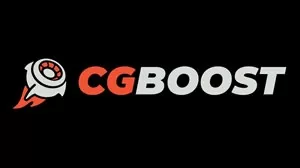
CGBoost
View courses CGBoostYour true Blender journey starts here. Clear, fun and practical courses for 3D storytellers.
- language english
- Training sessions 162
- duration 22:30:56
- English subtitles has
- Release Date 2023/05/23


















