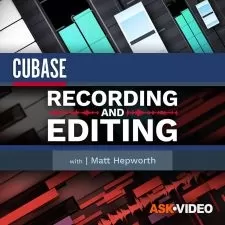Cubase - Working Outside of the Box
1:00:36
Description
Studio master Paul Ortiz brings you the video tutorials you've always wanted when needing to hook up external synths to your Cubase DAW system! Get all the basic questions answered as well as info on more advanced topics and solutions.
Designed for the beginner to working with external synths in Cubase, Paul starts at the beginning showing you how to save your own input configuration to make the most of your available inputs, and set yourself up for the first device.
Then it's onto making your first connections and recording a single synth, layering parts as you go to create your full production, using only a single external synth. You'll also get tips on ways to monitor your external synth, and how to get the most out of just one device.
Still using only one synth, Paul now reveals how to capture and print MIDI data to audio, and talks about organizational approaches to handling multiple pairs of MIDI and audio tracks, as well as how to go back and make edits to your overdubs.
For the rest of the video tutorials you'll explore more advanced topics such as configuring your external synths to function like VST Instrument Tracks, using MIDI Clock, MIDI CC and Program Changes, MIDI Thru, Expanding Ports and more!
Wrapping it all up, Paul explains how to bridge the gap between hardware and software style sequencing using Cubase's pattern sequencer, as well as real-time solutions for rendering and exporting your tracks to WAV files.
See the individual tutorial descriptions for more detailed info. If you're new to Cubase and its external routing capabilities, or just want some more info on the topic of hooking up and routing external synths in Cubase, this series is a must see.. watch "Cubase - Working Outside of the Box" today!
There are many things our users love about Groove3, but a couple always stand out at the top when asked why people choose us as their learning resource.
We meticulously craft professional quality tutorials that are thoughtful, informative and done with attention to detail. We stand behind our products with a 100% satisfaction guarantee and are trusted by 1000s of users every day.
Our library brings over 1700 hours of quality instruction to you fingertips and we release new content every week. Don't waste your valuable time scouring the web for information you may never find or is cumbersome to use and potentially can't be trusted.
Best trainer on Groove 3. Would love to see more advanced Cubase tutorials from Paul.
I am a: Musician, Ableton Live, Logic Pro, Pro Tools
Just learned a lot about MIDI. and Patterns that I thought that exists only in Ableton like products ! Cheers
I am a: Musician, Producer, Beat Maker, Audio Engineer, Ableton Live, Bitwig Studio, Logic Pro, Studio One
It has help me learn new thinks :)
I am a: Hobbyist, Musician, Sound Designer
Thank you this was very well laid out and very well explained. Keep up the good work.
A tutorial that encourages out of the box thinking and also shows the expanded power of cubase on hardware routing!!
I am a: Professional, Musician, Audio Engineer, Sound for Film/TV, Cubase
It is helping me to use my old synth with the Cubase.
Finally I learned how to get full controll of my synthesizers.
I am a: Hobbyist, Musician, Sound Designer, Cubase
Great course. Its hard to find good instruction videos that are about midi to analog. This one helped me tremendously
I am a: Hobbyist, Musician
Knew some things about Midi, but this video filled in a lot go gaps. Very well presented. Thanks!
I am a: Hobbyist, Musician, Producer, Cubase
As always, super informative and practical! Great job Groove3!
More details
User Reviews
Rating

Groove 3
View courses Groove 3- language english
- Training sessions 9
- duration 1:00:36
- Release Date 2023/05/30