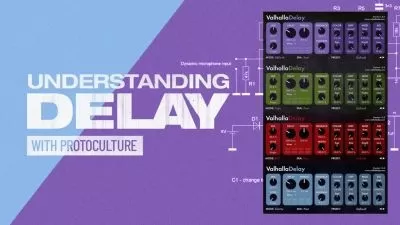Cubase: Editing MIDI Explained®
Gary Hiebner
2:53:07
Description
In this Groove3 video tutorial series, DAW pro Gary Hiebner delivers in-depth videos on editing MIDI in the new Cubase 10! Learn all about Cubase 10's basic and advanced MIDI editing features and capabilities, and how to use them effectively on your Cubase tracks.
Gary begins with an introduction covering what will be shown in the series, followed by how to make sure all your MIDI Devices are setup correctly. The different types of MIDI tracks are then explained and explored, as well as how browse with the powerful Media Browser.
Next, Gary covers all the basics of the MIDI editor, plus using Quantize, Transpose, Control Change, Scales and more, including time saving keyboard commands and shortcuts. You'll then see how to create arpeggiations with Arpache SX, step program with Step Designer, and build a layered synth with MIDI sends.
Moving on you'll learn time saving key commands, how to use Chord Track, the Arranger Track, VST Expression to switch articulations on your instruments tracks, Note Expression to create dynamics, expression and interest for your instruments and so much more.
See the individual tutorial descriptions for complete info. If you’re new to Cubase 10, or just want to better learn its amazing MIDI features and get more creative when producing, watch “Cubase 10: Editing MIDI Explained®” today!
There are many things our users love about Groove3, but a couple always stand out at the top when asked why people choose us as their learning resource.
We meticulously craft professional quality tutorials that are thoughtful, informative and done with attention to detail. We stand behind our products with a 100% satisfaction guarantee and are trusted by 1000s of users every day.
Our library brings over 1700 hours of quality instruction to you fingertips and we release new content every week. Don't waste your valuable time scouring the web for information you may never find or is cumbersome to use and potentially can't be trusted.
Excellent Course presented and explained in a very professional way. Easy to follow and understand.
not enough examples and... the examples are not very well choosed neither well explained. i found more useful info in a less time in the pdf manual than try to understand and reproduce this videos.
I am a: Hobbyist, Producer, Cubase, Reason
Another realy good set of videos from Gary - very well structured, and well delivered. Well worth the time and effort to watch. I tend to watch through once, then take notes on the second pass. Thouroughly recommended series on Cubase.
Very clear and concise. Would appreciate sometimes to go deeper in some arguments (for example the logical editor), but the thema is obvious very very large.
I am a: Semi-Pro, Musician, Sound for Film/TV, Logic Pro
I can't give this tutorial more than 5 STARS
Many features and the fine points of their application were badly explained. Few examples were given.
complete
I am a: Professional, Musician, Cubase, Reason
I almost didn't do this as I thought I knew all I needed about MIDI editing - so wrong! One of the best courses around in my view. Favourite part was Cubase Virtual Expression (VX) instruments. Completely missed that before this. thanks.
Found some nice tricks
I am a: Semi-Pro, Musician, Producer, Sound for Film/TV, Cubase
Great information, well presented.
More details
User Reviews
Rating
Gary Hiebner
Instructor's Courses
Groove 3
View courses Groove 3- language english
- Training sessions 26
- duration 2:53:07
- Release Date 2023/05/30