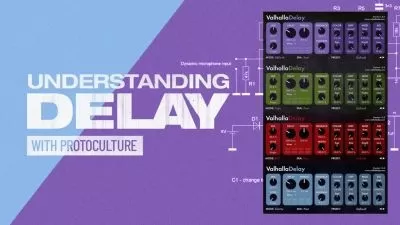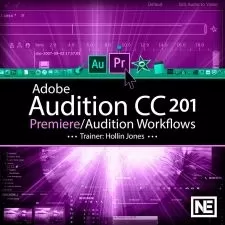Cubase 10 Explained®
Paul Ortiz
2:39:01
Description
Cubase guru Paul Ortiz brings you the definitive video beginner's guide to Steinberg's Cubase 10. These in-depth tutorials are designed to get you going with Cubase 10 from scratch, and learn everything you need to know to understand Cubase 10’s layout, basic functions, recording and editing MIDI and Audio, Bussing, Routing, Mixing and much, much more!
Paul starts by welcoming you and goes over what you need to do to set up and create your very first Cubase project, followed by making tracks and virtual instruments and recording them via MIDI. Paul then gives you a ton of MIDI focused video tutorials covering MIDI tools, controllers, editors, modifiers, arpeggiators, drum editors and others.
Cubase 10's Audio features and functions are then explained and explored, and you'll get the solid foundation you need to record and edit audio, making the perfect takes for your songs and productions. Paul goes deep into the different record modes, editing pitch, offline processing to save CPU, rendering MIDI to Audio, the Sampler Track, using Automation, Effects and additional topics.
Next, Paul gives you a bunch of Mixing focused tutorials on using Link Groups and VCAs, EQs, Channel Strips, Send, Pre and Post Effects, Sidechaining and other audio-centric features and functions. Wrapping it all up, you'll get workflow tutorials showing you how to better work in Cubase by using Multiple VST Outputs, creative Arranging, Time Signature, Metronome & Tempo Changes, Exporting your Song, Cubase 10's powerful Chord Tracks and so much more.
See the individual tutorial descriptions for more detailed info. If you’re new to Steinberg's Cubase 10, or just want more info on this flagship DAW, watch “Cubase 10 Explained®” today!
There are many things our users love about Groove3, but a couple always stand out at the top when asked why people choose us as their learning resource.
We meticulously craft professional quality tutorials that are thoughtful, informative and done with attention to detail. We stand behind our products with a 100% satisfaction guarantee and are trusted by 1000s of users every day.
Our library brings over 1700 hours of quality instruction to you fingertips and we release new content every week. Don't waste your valuable time scouring the web for information you may never find or is cumbersome to use and potentially can't be trusted.
I have bought all the bundles for cubase and I think is the most thorough and coprehensive this video bundle
I am a: Beginner, Musician, Cubase
Mijn Enthousiasme voor Cubase te leren blijft groeien want de innovatie van Cubase pro steekt ver boven andere DAW's uit en hoort als vooruitstrevende in de musicindustrie waar alles mee mogelijk is.
I am a: Hobbyist, Musician, Cubase
This is the best tutorial course for Cubase to start from scratch as a new user and dive deeper to some advanced features of this awesome DAW!
This is an excellent crash course on Cubase! It is rather short but concise. I needed to repeat some parts to grasp all! But in the end, there are some practical short gem examples that can be used in every genre and they enhance the general workflow. It didn't cover every single feature, but it covered the most important used ones by musicians or/and producers. So, after all I give it 5/5 as I felt it saved me from reading a long thick manual and I have refreshed/added to what already knew :)
I am a: Musician
Its OK but we have moved on to Cubase 11 now and we need more tutorials on orchestral scoring and more musicality rather than the usual beats etc
I am a: Professional, Sound Designer, Sound for Film/TV, Ableton Live, Bitwig Studio, Cakewalk Sonar, Cubase, Logic Pro, Pro Tools
Short and concise, which makes finding what you need very easy.
I am a: Hobbyist, Musician, Cubase
Best course I watched so far on Groove3. Prefessional and informative.
Very good course covering all the basic functions of the program in a logical and clear way.
I learned more than I thought I would. Excellent training. He also provided great examples. It was equally great to hear his fantastic tracks. It inspired me to get busy. Definitely a great use of my time watching this. Thanks!
These tutorials are great. Paul Ortiz (together with Eli Krantzberg and Kenny Gioia) is a talented teacher. Even though he's speaking fast at times, as a non-native english speaker I still understand him clearly. Of course we can rewind the video to review a chapter or passage we didn't get ... Got this course in a bundle offer and don't regret it. Btw, an update to Cubase 11 Pro anytime soon (that's what I'm using, besides S1 5 Artist, Reason-Studio 11 and Reaper 6)? Thanks to all those involved.
More details
User Reviews
Rating
Paul Ortiz
Instructor's Courses
Groove 3
View courses Groove 3- language english
- Training sessions 37
- duration 2:39:01
- Release Date 2023/05/30