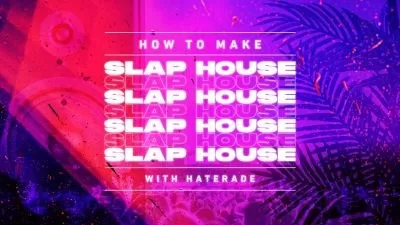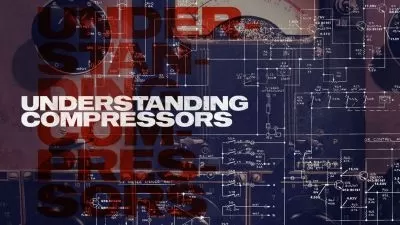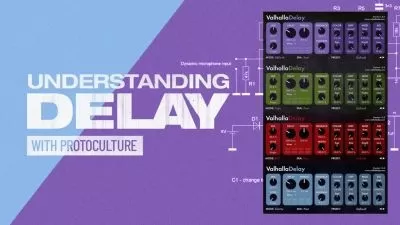CUBASE 10 102 MIDI Recording and Editing
Matthew Loel T. Hepworth
2:03:14
Description
Steinberg's Cubase comes with an essential set of MIDI tools that all Cubase producers must learn! Watch this 29 video course, by Cubase specialist Matthew Loel T. Hepworth, to unleash your own MIDI power and creativity.
More details
Steinberg's Cubase was one of the first MIDI sequencing software, and it's now one of the most advanced DAW for recording and editing MIDI. In this course, Cubase expert Matthew Loel T. Hepworth covers all the MIDI tools and skills you need to know to master Cubase's MIDI features!
First, Matthew takes you through the basics of MIDI and covers the three types of MIDI tracks available in Cubase. Matthew reveals how to connect external MIDI devices and talks about the different types of MIDI data, such as Note, Aftertouch, and Pitchbend. Next, Matthew dives deep into MIDI recording and editing. You learn all about the linear, cycle and step recording modes, drum maps, the editing tools, quantizing, the three editing windows, and more. Matthew wraps up the course with a close look at importing and exporting MIDI data, rendering your external MIDI tracks to audio, and the very important auto-save feature...
So if you want to get a deep understanding of Cubase's MIDI features, watch this 29-tutorial course by our in-house Cubase guru Matthew Loel T. Hepworth!
User Reviews
Rating
Matthew Loel T. Hepworth
Instructor's CoursesI met Matthew Loel T. Hepworth at winter NAMM, where he was working as a product specialist in the Steinberg booth. It quickly became apparent to me that Matthew was the perfect trainer for our new line of Steinberg tutorial videos … let me tell you a bit more about Matthew.
Matthew Loel T. Hepworth was predisposed to be in music and the arts. His father was a professor of music and his mother is a well-known dance instructor - needless to say, the arts were very influential during his upbringing.
Later, Matthew developed an interest in computers. In 1984, he hooked a Prophet 5 to his Commodore 64 via MIDI with Steinberg’s Pro16 software … and he was hooked!
Since then, he’s become an accomplished musician playing a variety of instruments, including Bass Guitar and Theremin. You can catch Matthew playing both these instruments in a band called, ZenTherStick (www.zentherstick.com.)
Matthew also works as an independent product specialist for Steinberg, Yamaha, and Tascam. He’s also deeply involved in professional video and photography. But his love of music keeps him busy with teaching, writing, mixing and mastering.

AskVideo
View courses AskVideo- language english
- Training sessions 29
- duration 2:03:14
- Release Date 2023/09/16