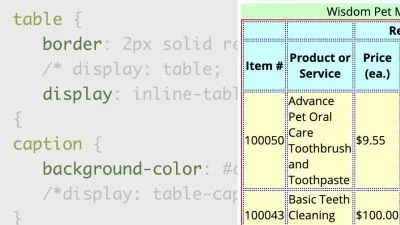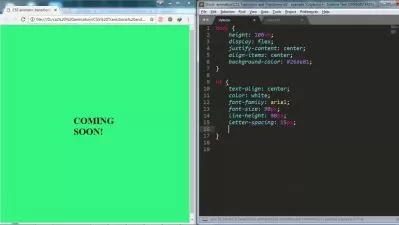CSS Flexbox Layout
Focused View
Guil Hernandez
1:10:43
222 View
1-understanding-flexbox.zip
01. Introducing Flexbox.webm
02:42
02. Flexbox Basics and Terminology.webm
02:20
03. Creating a Flex Container.webm
04:50
01. Controlling the Direction of Flex Items.webm
03:47
2-flexbox-properties.zip
02. Wrapping Flex Items.webm
02:33
03. Distributing Space Inside a Flex Container.webm
05:55
04. Changing the Order of Flex Items.webm
05:32
05. Growing Flex Items.webm
03:42
06. Smarter Layouts with flex-basis and flex.webm
06:42
07. Aligning Flex Items on the Cross Axis.webm
03:43
08. Vertical and Horizontal Centering.webm
04:14
01. Building a Navigation Bar with Flexbox.webm
07:32
02. Creating a Two Column Layout with Flexbox.webm
02:36
3-building-a-layout-with-flexbox.zip
03. Creating a Three Column Layout with Flexbox.webm
05:24
04. Aligning Items to the Bottom of a Column.webm
04:13
05. Creating a Sticky Footer with Flexbox.webm
04:58
thumbs.zip
Description
About this Course
Flexbox is a set of CSS properties that give you a flexible way to lay out content. With flexbox you can change the direction, alignment, size and order of elements, regardless of their original size and order in the HTML. You can even stretch and shrink elements and distribute space, all with just a few lines of CSS!
More details
User Reviews
Rating
average 0
Focused display
Category
Guil Hernandez
Instructor's CoursesGuil is a Full Stack JavaScript and Front End Web Development instructor at Treehouse. You can follow him on Twitter @guilh.

Treehouse
View courses TreehouseTreehouse or is an online technology school that offers beginner to advanced courses in web design, web development, mobile development and game development. Its courses are aimed at beginners looking to learn computer coding skills for a career in the tech industry.
- language english
- Training sessions 16
- duration 1:10:43
- Release Date 2023/05/01