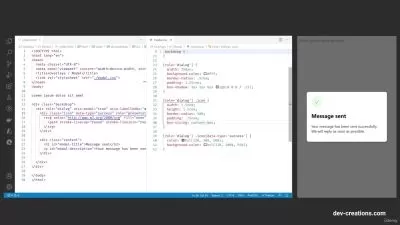CSS Essential Training
Christina Truong
5:27:02
Description
Cascading Style Sheets (CSS) is a stylesheet language that allows you to control the appearance of your webpages. In this hands-on course, instructor Christina Truong demonstrates the concepts that form the foundation of CSS, explaining what you need to know to tweak existing CSS and start writing your own with ease. Christina explains how to add colors and other design elements to take your webpages beyond just black text on a white background. She shows how to use selectors, how the box model defines the spacing and sizing of page elements, and how to style text and manage basic layouts with Flexbox and Grid. Learn the basics of working with typography, creating fluid and responsive layouts, and determining when to use the float and position properties. Along the way, test out your know-how with real-world projects that let you practice applying new content and skills.
More details
User Reviews
Rating
Christina Truong
Instructor's Courses
Linkedin Learning
View courses Linkedin Learning- language english
- Training sessions 85
- duration 5:27:02
- English subtitles has
- Release Date 2023/09/06