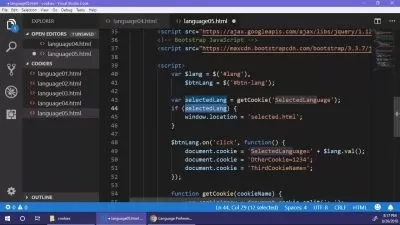CSS Basics for Beginners & Non-Coders - With Exercises
6:37:34
Description
CSS fundamentals for non-coders: simple language, bite-sized training and practical, hands on exercises. No HTML needed!
What You'll Learn?
- How to style the basic elements - text, images and icons
- How to control the layout using display and position
- Advanced techniques for custom lists and pseudoelements
- How to break free from website builder limitations and build custom websites without HTML
- How to save time on website edits and changes with useful tips and tricks
Who is this for?
What You Need to Know?
More details
DescriptionDo you want to build unique, custom websites but you are not a coder and you don't want to learn HTML?Â
This interactive course will teach you the basics of CSS for building and styling custom websites, without the need to learn HTML.
It is taught by a designer, not a coder.
That way you can be sure that it will be simplified to the core and adjusted to 'regular audience', not coders.
It is designed for complete beginners, (web) designers and non-coders who don't want to deal with overwhelming technical jargon.
Moreover, if you are already using a webpage builder like Elementor to build websites, but you want to start making beautiful, fully custom websites (not template looking sites)Â without learning HTML, this course is ideal for you.
Using simple language and visual explanations and more than 50 practical, hands on exercises, this interactive course will give you the base to continue learning CSS on your own.
We will cover the introduction to CSS (what it is and what it is used for, basic terminology and understanding the classes and explaining what each line of CSS code consists of), working with text (paragraphs, headings, spans, lists, columns etc), images, icons and vectors, and layout (position, display, overflow, visibility).
In selected topics, we will explore more advanced techniques for custom list styling, pseudoelements and image effects. The course is packed with tips and tricks that will save you tons of time while editing more complex websites and make your workflow more professional.
The main focus of this course is practical usage, not just the theory. You can practice CSS through custom made exercises in your browser and see the results of your code in real time. These exercises are available as 'Resources' in individual lessons. Each exercise comes with a preview of the result that you are supposed to get. The solutions are provided, so you can 'cheat' if you are stuck and examine the code to see where you went wrong.
Highlights of the course:
Aimed at beginners, designers and non-coders
No HTMLÂ or coding knowledge needed
No technical jargon
Simple language, visual explanations
Videos + practice
50+ interactive exercises
Basics only, without the overwhelm
Bite-sized training
Ideal for web designers who are using webpage builders, but want to build fully custom websites without HTML
Whether you are a web or graphic designer, a starting coder, a business owner who wants to edit their website or a hobbyist looking to learn a new skill and boost their CVÂ or potentially find a new side hustle, it doesn't hurt to learn some CSS along the way.
Who this course is for:
- Primarily web designers using website builders who want to learn CSS for styling websites for clients
- Those who don't know how to code and don't want to learn HTML
- Beginner coders who already have some experience with HTML (or non whatsoever)
- Any beginner without coding knowledge can enroll in the course.
- Anyone who wants to learn basic CSS, website or business owners for their e-shop etc.
Do you want to build unique, custom websites but you are not a coder and you don't want to learn HTML?Â
This interactive course will teach you the basics of CSS for building and styling custom websites, without the need to learn HTML.
It is taught by a designer, not a coder.
That way you can be sure that it will be simplified to the core and adjusted to 'regular audience', not coders.
It is designed for complete beginners, (web) designers and non-coders who don't want to deal with overwhelming technical jargon.
Moreover, if you are already using a webpage builder like Elementor to build websites, but you want to start making beautiful, fully custom websites (not template looking sites)Â without learning HTML, this course is ideal for you.
Using simple language and visual explanations and more than 50 practical, hands on exercises, this interactive course will give you the base to continue learning CSS on your own.
We will cover the introduction to CSS (what it is and what it is used for, basic terminology and understanding the classes and explaining what each line of CSS code consists of), working with text (paragraphs, headings, spans, lists, columns etc), images, icons and vectors, and layout (position, display, overflow, visibility).
In selected topics, we will explore more advanced techniques for custom list styling, pseudoelements and image effects. The course is packed with tips and tricks that will save you tons of time while editing more complex websites and make your workflow more professional.
The main focus of this course is practical usage, not just the theory. You can practice CSS through custom made exercises in your browser and see the results of your code in real time. These exercises are available as 'Resources' in individual lessons. Each exercise comes with a preview of the result that you are supposed to get. The solutions are provided, so you can 'cheat' if you are stuck and examine the code to see where you went wrong.
Highlights of the course:
Aimed at beginners, designers and non-coders
No HTMLÂ or coding knowledge needed
No technical jargon
Simple language, visual explanations
Videos + practice
50+ interactive exercises
Basics only, without the overwhelm
Bite-sized training
Ideal for web designers who are using webpage builders, but want to build fully custom websites without HTML
Whether you are a web or graphic designer, a starting coder, a business owner who wants to edit their website or a hobbyist looking to learn a new skill and boost their CVÂ or potentially find a new side hustle, it doesn't hurt to learn some CSS along the way.
Who this course is for:
- Primarily web designers using website builders who want to learn CSS for styling websites for clients
- Those who don't know how to code and don't want to learn HTML
- Beginner coders who already have some experience with HTML (or non whatsoever)
- Any beginner without coding knowledge can enroll in the course.
- Anyone who wants to learn basic CSS, website or business owners for their e-shop etc.
User Reviews
Rating

Udemy
View courses Udemy- language english
- Training sessions 34
- duration 6:37:34
- Release Date 2025/01/16