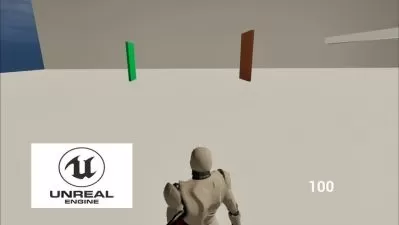01 - Course Overview.mp4
01:43
02 - Getting Started.mp4
01:23
03 - Creating the Skeleton.mp4
06:20
04 - Creating the Animation Controls.mp4
06:43
05 - Building the Ribbon Surface.mp4
05:30
06 - Adding Hair Follicles to the Ribbon.mp4
04:35
07 - Driving the Ribbon with a Wire Deformer.mp4
04:42
08 - Adding Twist to the Spine.mp4
06:55
09 - Finalizing the Twist Setup.mp4
04:03
10 - Driving the Mid Spine Control.mp4
05:53
11 - Adding Driven Bend Functionality.mp4
02:53
12 - Fixing the Body Anim Twist.mp4
04:23
13 - Creating the Stretch Blendshape.mp4
03:54
14 - Creating the Squash Blendshape.mp4
03:24
15 - Hooking up Squash and Stretch.mp4
05:29
16 - Finalizing the Spine Rig.mp4
04:53
17 - Creating the Leg Joints.mp4
05:09
18 - Building the IK Hind Leg Rig.mp4
04:48
19 - Adding Foot Roll.mp4
06:49
20 - Creating the Pole Vector Control.mp4
02:53
21 - Adding Space Switching.mp4
06:53
22 - Integrating the Leg Rig.mp4
03:10
23 - Adding the Twist Joints.mp4
05:53
24 - Finalizing the Leg Rig.mp4
05:43
25 - Setting up the IK Rig.mp4
04:38
26 - Adding Foot Roll and Knee Controls.mp4
04:50
27 - Adding the FK Space Switching.mp4
06:11
28 - Setting up Twists and Finalizing.mp4
03:42
29 - Creating the Arm Skeleton.mp4
08:07
30 - Building the IK Arm Rig.mp4
05:45
31 - Building the FK Arm Rig.mp4
09:15
32 - Setting up Rig Blending.mp4
04:57
33 - Setting up Arm Twists.mp4
04:57
34 - FK Arm Space Switching.mp4
04:58
34 - FK Arm Space Switching (fix).mp4
04:58
35 - Finalizing the Arm Rig.mp4
04:00
36 - Placing the Finger Joints.mp4
06:26
37 - Placing the Thumb Joints.mp4
03:59
38 - Creating the Finger Controls.mp4
04:18
39 - Setting up IK Hand Roll.mp4
04:27
40 - Finalizing IK Hand Roll.mp4
05:24
41 - Finalizing Hand Rigging.mp4
03:23
42 - Building the Wing Proxy Mesh.mp4
04:25
43 - Creating the Wing Skeleton.mp4
04:39
44 - Skinning the Proxy Wing.mp4
04:06
45 - Building the Wing Rig.mp4
06:03
46 - Adding Animation Controls.mp4
04:22
47 - Adding Offset Controls.mp4
05:27
48 - Finalizing the Wing Rig.mp4
07:36
49 - Mirroring the Joints and Weights.mp4
02:17
50 - Mirroring the IK Arm Rig.mp4
04:25
51 - Mirroring the FK Arm Rig.mp4
03:21
52 - Setting up Rig Blending.mp4
05:37
53 - Wrapping up the Arm Rig.mp4
06:04
54 - Mirroring the Finger Rigs.mp4
04:05
55 - Setting up the Hand Roll.mp4
04:13
56 - Wrapping up the Hand Rig.mp4
05:45
57 - Mirroring the IK Wing Rig.mp4
07:46
58 - Mirroring the FK Wing Rig.mp4
03:51
59 - Wrapping up the Wing Rig.mp4
05:39
60 - Adding the Head Joint and Weighting.mp4
03:09
61 - Building the Head Rig.mp4
04:52
62 - Rigging the Jaw.mp4
04:42
63 - Rigging the Left Ear.mp4
05:15
64 - Mirroring the Ear Rig.mp4
03:37
65 - Adding the Eye Joints and Weights.mp4
02:16
66 - Rigging the Left Eye.mp4
06:06
67 - Rigging the Right Eye.mp4
04:33
68 - Weighting the Upper Eyelid.mp4
03:34
69 - Weighting the Lower Eyelid.mp4
04:16
70 - Setting up Blink Controls.mp4
05:46
71 - Wrapping up the Head Rig.mp4
02:55
72 - Fixing the Spine Twist.mp4
05:56
73 - Rigging the Ring and Fur.mp4
05:06
74 - Placing the Cloth Joints.mp4
03:21
75 - Building the Cloth Proxy Mesh.mp4
04:36
76 - Setting up the Cloth Simulation.mp4
05:19
77 - Prepping the Scene for Delivery.mp4
05:54
78 - Pose Tests and Engine Tests.mp4
06:22
creature-rigging-games.zip