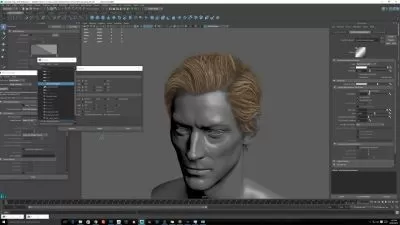Creature Animation. Animate a realistic Panther walk. Includes polishing!
Amedeo Beretta
2:59:44
Description
Learn efficient 3D animation workflows by delivering professional looking creature animation in the form of a Panther Walk, in Autodesk Maya.
This course is designed for intermediate animators who understand the basics of the workflow but struggle to give their animation that level of quality and believability typical of professional products.
Together with walks and jumps, runs are one of the key blocks of body mechanics animation. Mastering those essential movements in 3D animation gives you the confidence and skills to control your human characters in more articulated body mechanics shots.
At the end of this course you will be able to confidently animate a stylized run, interpret reference footage for animation, and adopt the same techniques professionals employ to produce industry standard animations.
You will learn about:
- Working with video references
- Identifying and designing the key poses of a run
- Troubleshooting posing
- Mirroring poses using Red Studio 9
- Setting up priorities for splining
- Animation splining and polishing workflows

The course will employ industry standard software Autodesk Maya, but the same principles can be applied to any 3D package. You can find more tutorials on my Youtube channel.
Download Autodesk Maya Fully Featured Free Trial here.
You can learn to render your animation in Unreal Engine from this series of tutorials from my Youtube Channel.
What You'll Learn?
- Animation
- Video Games
- Maya
- Creative
- Maya 3D
- Creature Animation
- 3d Animation In Maya
More details
User Reviews
Rating
Amedeo Beretta
Instructor's Courses
Hi, my name is Amedeo Beretta and I animate in production and teach students and professionals since the year 2003. I worked on VFX and full CGI features, series, TV ADs, Video Games and promotional videos.
I am specialized in character animation, but I started off as a generalist, developing skills in concept art, 3D modelling, texturing, rigging, shading, rendering, and compositing.
My credits include Paul, John Carter, and Planet 51, feature work performed at award-winning companies like Double Negative, Scanline VFX, and Ilion Animation Studios.
Head over to my Youtube channel to see more of my work!

SkillShare
View courses SkillShare- language english
- Training sessions 14
- duration 2:59:44
- English subtitles has
- Release Date 2024/02/25