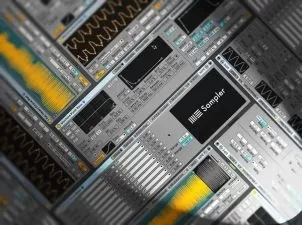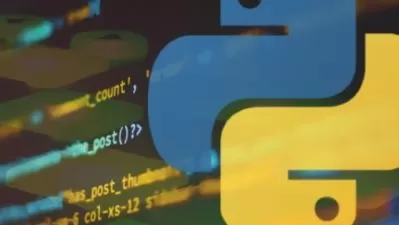Creating with Ableton Live Plugins and Instruments
Focused View
Rick Schmunk
10:49:36
142 View
001. About this course.mp4
01:02
002. What you should know.mp4
00:51
003. Sampler intro.mp4
07:38
004. Sample playback.mp4
10:00
005. Prepare and load multisamples.mp4
09:15
006. Multisample instruments and key zones.mp4
13:23
007. Multisample instruments and velocity zones.mp4
10:43
008. FM modulation and pitch envelopes.mp4
08:48
009. Filter and amp envelopes.mp4
07:31
010. LFO modulation.mp4
08:24
011. Assign MIDI control.mp4
08:10
012. Electric intro Hammers and tines.mp4
05:35
013. Damper and pickup in Electric.mp4
09:19
014. Creating classic EP sounds.mp4
08:44
015. Creating wide stereo EP sound.mp4
08:32
016. FX overview.mp4
10:08
017. Beat Repeat.mp4
09:26
018. Resonators, part 1.mp4
06:34
019. Resonators, part 2.mp4
08:08
020. Multiband Dynamics.mp4
12:38
021. Random.mp4
05:39
022. Vocoder.mp4
05:47
023. Vinyl Distortion.mp4
06:34
024. Working with external devices.mp4
06:38
025. EQ and filters.mp4
10:53
026. Compressors.mp4
10:32
027. Side chain processing.mp4
08:17
028. Using delays.mp4
09:13
029. Echo intro.mp4
07:51
030. Echo advanced features.mp4
07:58
031. Saturator and Pedal.mp4
10:06
032. Drum Buss.mp4
08:56
033. Reverb.mp4
12:14
034. Overview.mp4
04:12
035. Excitator section.mp4
07:39
036. Resonator section, part 1.mp4
09:16
037. Resonator section, part 2.mp4
08:55
038. LFO section.mp4
09:35
039. Creating sounds with Collision.mp4
11:04
040. Overview.mp4
13:02
041. Group tracks.mp4
08:32
042. Sends and returns.mp4
09:22
043. Routing and resampling.mp4
10:48
044. Headphone cues.mp4
05:49
045. Arpeggiator.mp4
07:30
046. Chord and Scale.mp4
07:23
047. M4L LFO plugin.mp4
08:38
048. M4L Shaper.mp4
07:04
049. Introduction to Analog.mp4
09:48
050. Origins of sound synthesis Oscillators and oscillator waveforms.mp4
08:06
051. Create a richer sound with oscillator tuning.mp4
08:03
052. Analogs hidden sub and sync oscillators.mp4
08:00
053. Use filters to sculpt the sound.mp4
12:06
054. Use a filter envelope to shape the sound.mp4
04:49
055. Create motion with filter modulation.mp4
08:45
056. Emulate a vintage synth with oscillator modulation.mp4
05:24
057. Create tremolo and stutter effects with amp modulation.mp4
09:33
058. Create a sidechain saw bass.mp4
13:56
059. Create a supersaw and mellow pad sound.mp4
16:23
060. Create a growl bass sound.mp4
10:30
061. Create a vintage lead sound.mp4
08:16
062. Introduction to Operator.mp4
09:59
063. FM sound synthesis Carrier and modulator oscillators.mp4
10:13
064. Choose an oscillator waveshape.mp4
08:46
065. Create custom oscillator waveshapes.mp4
03:53
066. Add low end with a sub oscillator.mp4
11:23
067. Use filters to sculpt the sound.mp4
11:12
068. Use a filter envelope to shape the sound.mp4
08:31
069. Create motion using modulation and LFOs.mp4
07:44
070. Create a processed EP sound.mp4
13:06
071. Create a house bass sound with sidechained sub bass.mp4
14:24
072. Creating an ambient FM pad sound.mp4
10:46
073. Creating a plucked synth sound.mp4
11:06
074. Next steps.mp4
00:38
Description
Explore the wide variety of powerful plugins and instruments in Ableton Live, the popular music production software. Instructor Rick Schmunk starts with an in-depth look at Sampler and how to create multi-sample presets, as well as overviews of the core instruments Electric, Collision, Analog, and Operator. Rick also covers audio and MIDI plug-ins through a variety of walkthroughs, tips, tricks, and examples.
More details
User Reviews
Rating
average 0
Focused display
Category
Rick Schmunk
Instructor's CoursesAs a professor at the Thornton School of Music, I teach classes in audio recording and editing, music production, music technology and popular music and I'm actively involved in the development of curricula and programs for young people aspiring to careers in music. During the summer I lead and teach workshops for educators seeking to learn and improve their music technology skills.

Linkedin Learning
View courses Linkedin LearningLinkedIn Learning is an American online learning provider. It provides video courses taught by industry experts in software, creative, and business skills. It is a subsidiary of LinkedIn. All the courses on LinkedIn fall into four categories: Business, Creative, Technology and Certifications.
It was founded in 1995 by Lynda Weinman as Lynda.com before being acquired by LinkedIn in 2015. Microsoft acquired LinkedIn in December 2016.
- language english
- Training sessions 74
- duration 10:49:36
- Release Date 2023/01/04