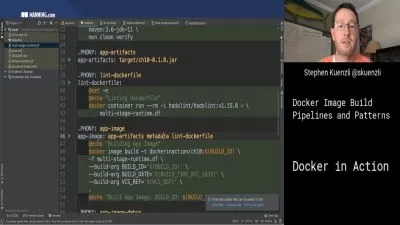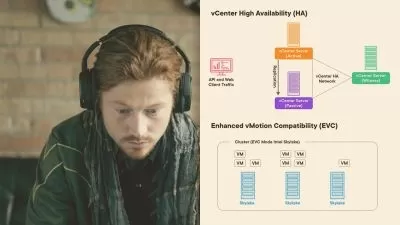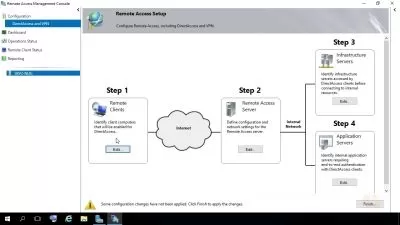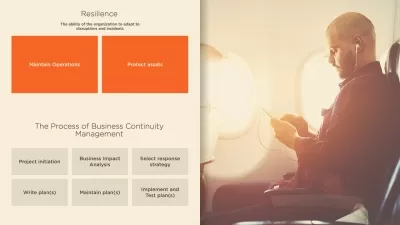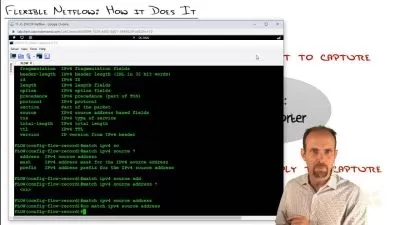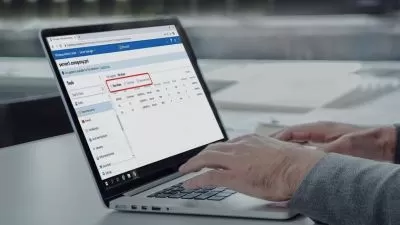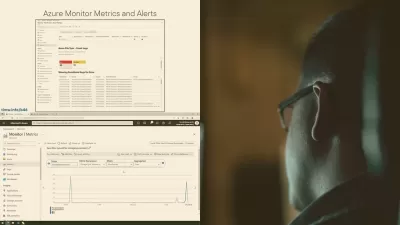Creating Windows Server 2022 Containers with Docker Tutorial Online Training
James Conrad
1:00:50
Description
This intermediate Creating Windows Server 2022 Containers with Docker Tutorial training prepares systems administrators to write better apps that always run perfectly every time they're deployed and run with Docker containerization of Windows 2022.
Containers are an incredible technology that makes it possible to develop an application in an environment that you know will be exactly identical to the environment it gets run on, meaning you can spend your time with the good parts of development and not the fine-tuned, aggravating parts. With Docker, you can create Windows Server 2022 containers and with this training you can learn how to do that and more, making sure your Server 2022 deployments are always stable.
More details
Once you're done with this Microsoft skills training, you'll know how to write better apps that always run perfectly every time they're deployed and run with Docker containerization of Windows 2022.
For supervisors, this Microsoft training can be used to onboard new systems administrators, curated into individual or team training plans, or as a Microsoft reference resource.
Creating Windows Server 2022 Containers with Docker Tutorial: What You Need to Know
This Creating Windows Server 2022 Containers with Docker Tutorial training has videos that cover topics including:
- Navigating Docker and using it to create containerization
- Packaging and running Windows applications in any environment
- Providing lightweight and isolated development environments
- Developing, deploying and managing better Windows apps with containers
Who Should Take Creating Windows Server 2022 Containers with Docker Tutorial Training?
This Creating Windows Server 2022 Containers with Docker Tutorial training is considered administrator-level Microsoft training, which means it was designed for systems administrators. This DevOps skills course is designed for systems administrators with three to five years of experience with Microsoft Windows Server best practices.
New or aspiring systems administrators. Containerization is an important skill for systems administrators to eventually learn, and by taking this course on creating Windows Server 2022 containers with docker, you can succeed early on. Learn to set-up Server 2022 containerizations that keep your apps and services running smoothly across your entire network.
Experienced systems administrators. If you've been working as a systems administrator for several years already but haven't learned how to use Docker, it's time to open yourself up to the world of containers. Containerization is the most reliable way to package and run applications on all environments, whether on-prem or in the cloud. Take this course in creating Windows Server 2022 containers and master Docker.
User Reviews
Rating
James Conrad
Instructor's CoursesI really enjoy teaching someone a topic that was difficult for me to learn so they don’t have to go through the same pain that I did while learning that topic.
James brings more than 30 years of IT experience to his training. He got his start in IT volunteering for a nonprofit and becoming their defacto IT pro — while using an MS-DOS portable computer. Before joining CBT Nuggets, James did freelance IT work, and wrote and reviewed technical books. His hobbies include photography, hiking, and traveling, especially to Eastern Europe and Russia.
Certifications: Microsoft Certified Professional, Microsoft Certified Solutions Associate, Microsoft Certified Solutions Expert, Microsoft Certified Technician, Certified Ethical Hacker, and CompTIA A+
Areas of expertise: Microsoft (Group Policy) and CompTIA

CBT Nuggets
View courses CBT Nuggets- language english
- Training sessions 7
- duration 1:00:50
- Release Date 2023/07/17