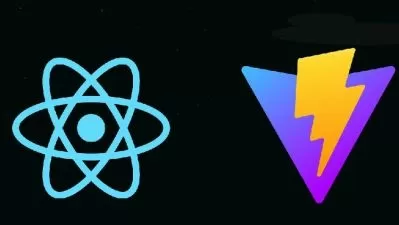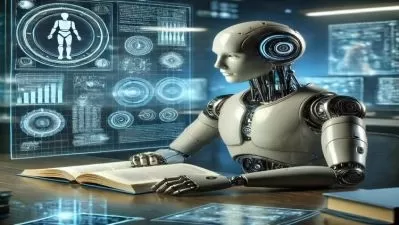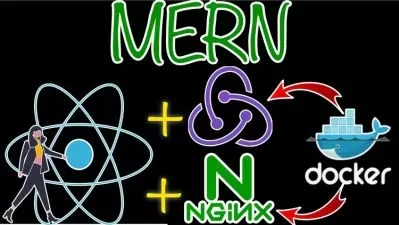Creating Twitch Clone - Practical MERN Stack Course 2023
Marek Gryszkiewicz
11:26:13
Description
Build a Twitch-like Streaming Site with MERN: From Zero to Hero
What You'll Learn?
- Understand the MERN Stack: Gain foundational knowledge of MongoDB, Express, React and Node
- Build a Streaming Platform: Create a basic version of a web-based streaming platform, similar to Twitch
- Implement User Authentication: Set up user login and registration
- Implement User Authentication: Set up user login and registration systems
- Integrate with OBS: Learn to connect a platform with OBS for live broadcasting
- Add Real-time Chat: Create a chat system using Socket IO for user interactions
- Test APIs with Postman: Develop and test platform APIs to ensure functionality
- Develop with React: Understand how to use React for building interactive web interfaces
Who is this for?
What You Need to Know?
More details
DescriptionHave you ever thought about how sites like Twitch let people stream videos? Join our course to learn how to make your own streaming website using some great tools!
In this course, we'll show you how to build a streaming app step by step. We'll use:
MongoDB to keep all our data.
Express to manage our website's server.
React to design the parts of our website that users see and interact with.
Node to run everything behind the scenes.
But that's not all. We'll also use OBS to let people stream their videos on our site. And with SocketIO, we'll add a chat so viewers can talk to each other while watching. We'll also use Postman to check that our site works well and fix any problems.
We made this course simple and easy to understand, even if English isn't your first language. We'll do real projects, so you can practice what you learn right away.
What will you get from this course?
Learn to make a streaming website using MongoDB, Express, React, and Node.
Add a live chat to your site with SocketIO.
Use Postman to make sure everything works well.
At the end of this course, you'll have your own streaming website to show off and lots of new skills. If you want to make a website where people can stream and chat, this course is for you. Join us and start learning!
Who this course is for:
- Students who want to learn about live streaming with the MERN stack
Have you ever thought about how sites like Twitch let people stream videos? Join our course to learn how to make your own streaming website using some great tools!
In this course, we'll show you how to build a streaming app step by step. We'll use:
MongoDB to keep all our data.
Express to manage our website's server.
React to design the parts of our website that users see and interact with.
Node to run everything behind the scenes.
But that's not all. We'll also use OBS to let people stream their videos on our site. And with SocketIO, we'll add a chat so viewers can talk to each other while watching. We'll also use Postman to check that our site works well and fix any problems.
We made this course simple and easy to understand, even if English isn't your first language. We'll do real projects, so you can practice what you learn right away.
What will you get from this course?
Learn to make a streaming website using MongoDB, Express, React, and Node.
Add a live chat to your site with SocketIO.
Use Postman to make sure everything works well.
At the end of this course, you'll have your own streaming website to show off and lots of new skills. If you want to make a website where people can stream and chat, this course is for you. Join us and start learning!
Who this course is for:
- Students who want to learn about live streaming with the MERN stack
User Reviews
Rating
Marek Gryszkiewicz
Instructor's Courses
Udemy
View courses Udemy- language english
- Training sessions 116
- duration 11:26:13
- Release Date 2023/10/12