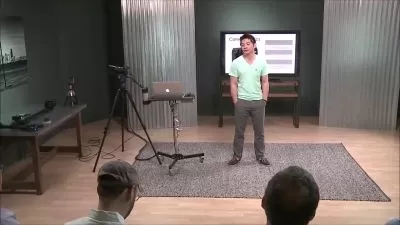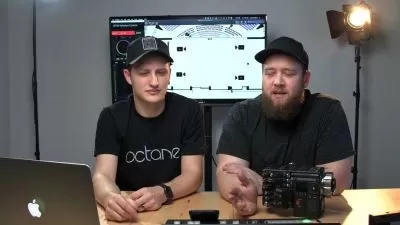Creating Time-Lapse Video
Richard Harrington
3:54:36
Description
Learn how to speed up time and create compelling visual effects with time-lapse photography. Join digital video expert Rich Harrington in the field as he captures nature's patterns at Red Rock Canyon in southwestern Nevada. After a quick overview of what time-lapse photography is and how it works, we will explore the technical essentials of creating a time-lapse video and the equipment you’ll need (as well as some extras you’ll want!). Step through the full process of completing a time-lapse shoot. Then join Rich back in the studio and learn how to transform your photographs into storytelling time-lapse videos, using tools like Adobe Camera Raw, Photoshop, Lightroom, After Effects, Premiere Pro, and Final Cut Pro.
This course was created by RHED Pixel. We are pleased to host this training in our library.
More details
User Reviews
Rating
Richard Harrington
Instructor's Courses
Linkedin Learning
View courses Linkedin Learning- language english
- Training sessions 76
- duration 3:54:36
- English subtitles has
- Release Date 2023/09/06