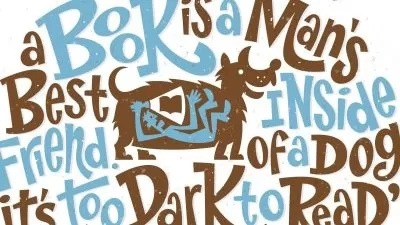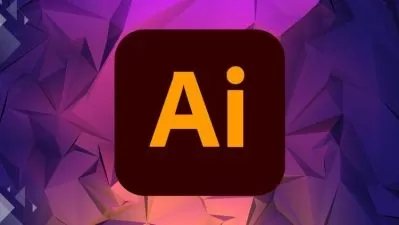Creating Simple Flat Vector Cactus Illustration in Adobe Illustrator
Xenia Sorokina
32:24
Description
Into this class we’re creating a simple flat illustration of a cactus in Adobe Illustrator.
During the class, we’ll trace 2 reference photographs by using the simple shapes, combine them together and convert them into an easy vector illustration.
We’ll work with a bunch of tools, such as Ellipse & Rectangle tools, Shape Builder & Eyedropper tools, the Width tool, and we’ll learn how to diversify the lines by applying an effect to them.
In the project and resource tab, you can find the file called “Color scheme” where you can find the swatches that you can apply to your picture.
You can find the reference photographs you would like to convert into the flat artwork on the free stock websites, such as unsplash.com or stockvault.net. Or if you want to take the pictures that were used in this class, check out the project and resource tab.
As the result you’ll get an image that might be used as a sticker, postcard or whatever you want.
If you liked this class and want a bit more of Adobe Illustrator check out these classes:
▶ Creating Cute Kawaii Food Illustrations in Adobe Illustrator
▶ Creating Vector Avatars in Adobe Illustrator
▶ Creating Modern Pop Art Vector Portrait in Adobe Illustrator
What You'll Learn?
- Illustration
- Digital Illustration
- Adobe Illustrator
- Creative
- Digital Art
- Vector Art
- Plants
More details
User Reviews
Rating
Xenia Sorokina
Instructor's CoursesHello there!
I'm Xenia, and I'm an illustration and graphic design enthusiast. I know firsthand how complicated and confusing the new software, tools and simply learning new skills could be, so I'm here for all the neophytes and enthusiasts to help you with learning new things.
So if you want to learn something new or refresh already known but forgotten knowledge about Adobe Illustrator, Photoshop, Procreate and digital illustrations in general - you're more than welcome to join the creative journey!

SkillShare
View courses SkillShare- language english
- Training sessions 4
- duration 32:24
- English subtitles has
- Release Date 2024/01/05