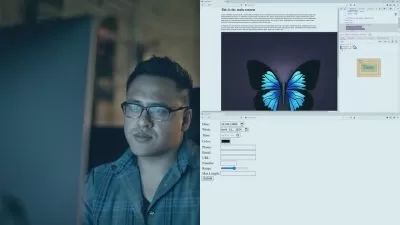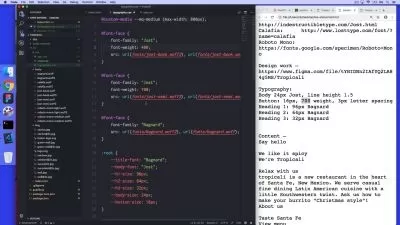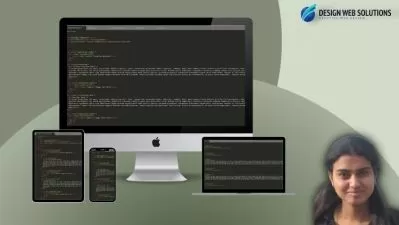Creating & Selling Squarespace Website Templates
Christ Raharja
3:20:33
Description
Learn how to build, design, and sell Squarespace web templates
What You'll Learn?
- Learning the basic fundamentals of Squarespace, getting to know its use cases and features
- Learning how to integrate Squarespace websites with other platforms
- Exploring Squarespace dashboard and all features available
- Learning how to build and design an E-commerce store with Squarespace
- Learning how to integrate Squarespace with Printify and add product automatically
- Learning how to add product to E-commerce store manually
- Learning how to connect Squarespace to payment processor
- Learning website testing objectives, such as functionality testing, user experience testing, performance testing, and compatibility testing
- Learning effective marketing strategies to promote Squarespace template and generate more sales
- Getting to know several marketplaces where you can sell your Squarespace web template
Who is this for?
What You Need to Know?
More details
DescriptionWelcome to Creating & Selling Squarespace Website Templates course. This is an extensive project based course where you will be guided step by step on how to build and design websites using Squarespace which is no code development tool where you can build a website from scratch without having to write a single line of code. This course mainly concentrates on two different aspects, the first one is the technical aspect where you will learn how to build and design websites using Squarespace and the other one is the business aspect where you will learn how to potentially start your web design business by selling Squarespace web templates on online marketplace like Etsy. In the introduction session, you will learn the basic fundamentals of Squarespace, get to know its use cases like what you can build using this tool, as well as its main features that Squarespace has to offer. Then, continued by exploring a platform called Dribbble to get web design inspirations since it is very essential as a web designer to be constantly exposed to new innovations. Afterward, you will also get to know how Squarespace can actually be integrated with other platforms for a variety of purposes, such as payment integration, social media integration, E-commerce, etc. Before starting the project where you are going to be building an E-Commerce website from scratch using Squarespace, you will get to know the general overview of Squarespace website creation process to make sure that you are familiar with the process. Once you have all necessary knowledge about Squarespace, you will be guided step by step on how to build and design an E-commerce website that sells a variety of products. Not only that, you are also going to extensively learn how to integrate several extensions to your website. Then, once the website has been built, we are going to be conducting testing to make sure that the website has been fully functioning, all the features that we have added have been fully functioning, and most importantly the website has a user friendly interface. Hence, in the testing session, there will be four main testing objectives and those are functionality testing, performance testing, user experience testing, and compatibility testing. Once you have learnt all the technical aspects of building and designing websites, you are going to continue by being exposed to the business perspectives. Firstly, you will get to know several marketplaces where you can sell your Squarespace web templates, not only that, you will also learn effective pricing strategies that you can implement to determine the ideal pricing point where it is not to low but also not to high and most essentially making sure that the price is still a competitive price in the market. Lastly, at the end of the course you are also going to learn effective marketing strategies to potentially generate more sales, reach more potential customers or clients, and even increase your brand awareness on social media.
Things that you can expect to learn from this course:
Learning the basic fundamentals of Squarespace, getting to know its use cases and features
Learning how to use Dribbble and Pinterest to get web design inspirations
Learning how to integrate Squarespace websites with other platforms
Exploring Squarespace dashboard and all features available
Learning how to build and design an E-commerce store with Squarespace
Learning how to integrate Squarespace with Printify and add product automatically
Learning how to add product to E-commerce store manually
Learning how to connect Squarespace to payment processor
Learning website testing objectives, such as functionality testing, user experience testing, performance testing, and compatibility testing
Getting to know several marketplaces where you can sell your Squarespace web template
Learning effective pricing strategies to find ideal price range while maintaining competitiveness
Learning effective marketing strategies to promote Squarespace template and generate more sales
Who this course is for:
- People who are interested in building and designing website using Squarespace
- Entrepreneur who want to sell Squarespace web templates as their digital products
- Business owners who want to create websites for their products or services with no code
Welcome to Creating & Selling Squarespace Website Templates course. This is an extensive project based course where you will be guided step by step on how to build and design websites using Squarespace which is no code development tool where you can build a website from scratch without having to write a single line of code. This course mainly concentrates on two different aspects, the first one is the technical aspect where you will learn how to build and design websites using Squarespace and the other one is the business aspect where you will learn how to potentially start your web design business by selling Squarespace web templates on online marketplace like Etsy. In the introduction session, you will learn the basic fundamentals of Squarespace, get to know its use cases like what you can build using this tool, as well as its main features that Squarespace has to offer. Then, continued by exploring a platform called Dribbble to get web design inspirations since it is very essential as a web designer to be constantly exposed to new innovations. Afterward, you will also get to know how Squarespace can actually be integrated with other platforms for a variety of purposes, such as payment integration, social media integration, E-commerce, etc. Before starting the project where you are going to be building an E-Commerce website from scratch using Squarespace, you will get to know the general overview of Squarespace website creation process to make sure that you are familiar with the process. Once you have all necessary knowledge about Squarespace, you will be guided step by step on how to build and design an E-commerce website that sells a variety of products. Not only that, you are also going to extensively learn how to integrate several extensions to your website. Then, once the website has been built, we are going to be conducting testing to make sure that the website has been fully functioning, all the features that we have added have been fully functioning, and most importantly the website has a user friendly interface. Hence, in the testing session, there will be four main testing objectives and those are functionality testing, performance testing, user experience testing, and compatibility testing. Once you have learnt all the technical aspects of building and designing websites, you are going to continue by being exposed to the business perspectives. Firstly, you will get to know several marketplaces where you can sell your Squarespace web templates, not only that, you will also learn effective pricing strategies that you can implement to determine the ideal pricing point where it is not to low but also not to high and most essentially making sure that the price is still a competitive price in the market. Lastly, at the end of the course you are also going to learn effective marketing strategies to potentially generate more sales, reach more potential customers or clients, and even increase your brand awareness on social media.
Things that you can expect to learn from this course:
Learning the basic fundamentals of Squarespace, getting to know its use cases and features
Learning how to use Dribbble and Pinterest to get web design inspirations
Learning how to integrate Squarespace websites with other platforms
Exploring Squarespace dashboard and all features available
Learning how to build and design an E-commerce store with Squarespace
Learning how to integrate Squarespace with Printify and add product automatically
Learning how to add product to E-commerce store manually
Learning how to connect Squarespace to payment processor
Learning website testing objectives, such as functionality testing, user experience testing, performance testing, and compatibility testing
Getting to know several marketplaces where you can sell your Squarespace web template
Learning effective pricing strategies to find ideal price range while maintaining competitiveness
Learning effective marketing strategies to promote Squarespace template and generate more sales
Who this course is for:
- People who are interested in building and designing website using Squarespace
- Entrepreneur who want to sell Squarespace web templates as their digital products
- Business owners who want to create websites for their products or services with no code
User Reviews
Rating
Christ Raharja
Instructor's Courses
Udemy
View courses Udemy- language english
- Training sessions 25
- duration 3:20:33
- English subtitles has
- Release Date 2023/08/15