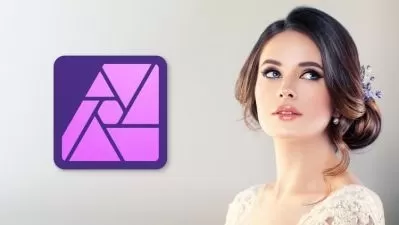Creating Seamless Repeating Patterns in Affinity Photo
Amy Stoddard
28:17
Description
In this class you will learn how to turn your artwork into seamless tiling patterns in Affinity Photo. This class is a fairly beginner level course, but it will require at least some knowledge or familiarity with the basics of Affinity Photo. This course should be great for anyone wanting to get into creating patterns for printing on fabric or paper via Spoonflower. It's also a great course for anyone wanting to create their own stationary, book covers and so on.
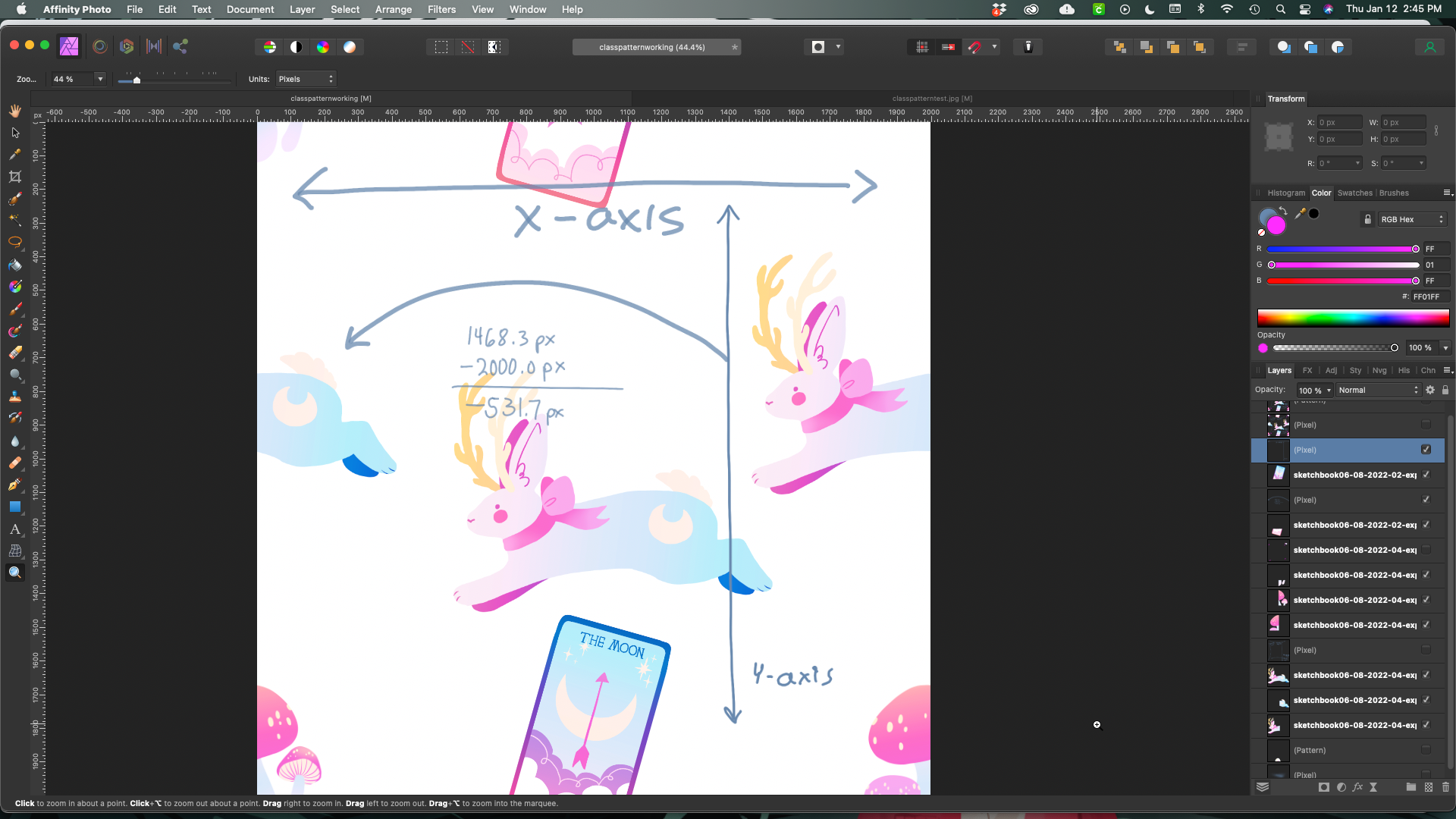
This class will go deep and explain the mechanics of placing things on the X and Y axis so you can take that core knowledge into other projects you might create, not just pattern creation. We will also go over the trickier aspect of placing things in the corner of the repeating tile, which requires a little more math and a little more thinking. ;)
All you need to start this class is some of your own original artwork you wish to turn into a pattern and Affinity Photo which is a low cost graphics software similar to Photoshop.
What You'll Learn?
- Pattern Design
- Graphic Design
- Creative
- Affinity Photo
- Seamless Repeat Pattern
- Designing Repeat Patterns
- Easy Repeat Pattern
More details
User Reviews
Rating
Amy Stoddard
Instructor's CoursesHello, I'm Amy! I'm an illustrator and comic artist living in the American midwest. I enjoy creating bright, fun, and feminine artworks, and am currently working on building my art as a business. I graduated from the Herron School of Art and Design with a degree in the Fine Arts as well as an Art Education degree. I enjoy sharing my knowledge with others and strive to be compassionate and encouraging.

SkillShare
View courses SkillShare- language english
- Training sessions 5
- duration 28:17
- English subtitles has
- Release Date 2023/03/01