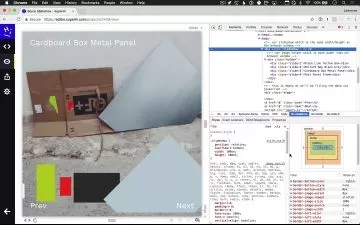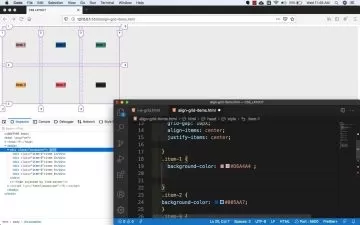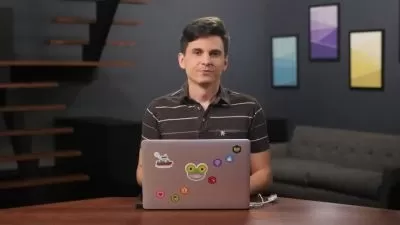Creating Responsive Pages with CSS FlexBox
Jeff Batt
1:21:13
Description
Flexboxes make creating web page layouts quicker, easier, and offer greater flexibility than rows and columns. This course will teach you how to get started with Flexboxes using nothing but CSS.
What You'll Learn?
Creating flexible web page layouts could take complex CSS floats and media queries or require using into third party frameworks that use rows and columns, that then add a lot of extra code to your website. In this course, Creating Responsive Pages with CSS Flexbox, you’ll learn to create responsive webpages using CSS flexboxes. First, you’ll explore the basic concept of the CSS flexbox. Next, you’ll discover how to quickly layout content with the Flexbox using the axis. Then, you'll learn to get your content to be responsive with Flexbox. Finally, you’ll be presented options you can use to scale and align elements within the Flexbox container. When you’re finished with this course, you’ll have the skills and knowledge of using CSS flexboxes needed to create responsive web pages.
More details
User Reviews
Rating
Jeff Batt
Instructor's Courses
Pluralsight
View courses Pluralsight- language english
- Training sessions 33
- duration 1:21:13
- level average
- English subtitles has
- Release Date 2023/10/14