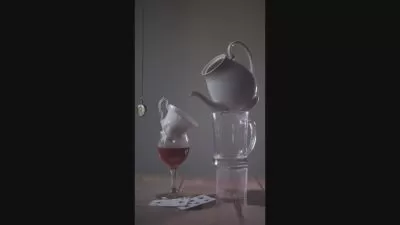Creating Online Video with iPhone
Nick Harauz
2:24:08
Description
Explore the fundamentals of shooting great-looking video with an iPhone. Mobile devices have transformed video production, making it possible to capture new angles and perspectives without a large crew or lots of additional equipment. Instructor Nick Harauz shows how to shoot talking heads and support material like B-roll, and capture slow-motion and time-lapse footage. He explains how to keep shots organized, on and off the set, and walks through a post-production workflow for editing videos either directly on the iPhone or on a computer. He also introduces a variety of iPhone apps that can create effects like hyperlapse and the golden hour look. Finally, Nick shows how to upload completed videos for sharing on YouTube or Instagram.
More details
User Reviews
Rating
Nick Harauz
Instructor's Courses
Linkedin Learning
View courses Linkedin Learning- language english
- Training sessions 42
- duration 2:24:08
- English subtitles has
- Release Date 2024/09/21