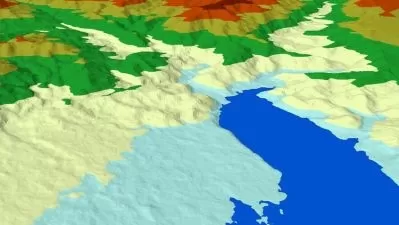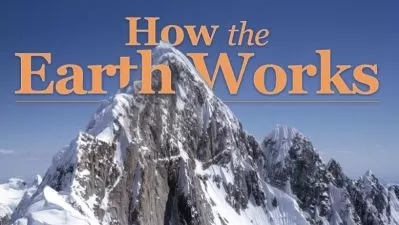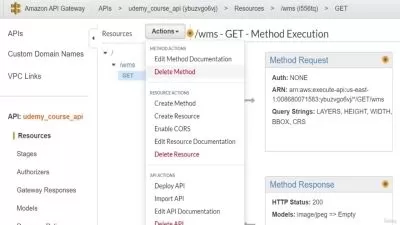Creating Maps with R
Charlie Joey Hadley
2:31:47
Description
If you need to learn more about creating maps with R, this beginner-friendly course introduces an end-to-end mapping workflow and shows you how to import your data directly from Excel to create both static and interactive maps. Instructor Charlie Joey Hadley explains mapping fundamentals, like geo markers, scatter plots, hexbin maps, cartograms, and more. Charlie walks you through processing GIS data from Excel and working with GIS data formats such as raster, vector, sf, and sp. She demonstrates how to create, label, and transform static maps with ggplot2, then dives into building interactive, mobile-ready maps using Leaflet, an HTML widget package for creating interactive maps with R. Plus, Charlie covers base maps and tiles, projections, the Coordinate Reference System (CRS), and more.
More details
User Reviews
Rating
Charlie Joey Hadley
Instructor's Courses
Linkedin Learning
View courses Linkedin Learning- language english
- Training sessions 45
- duration 2:31:47
- Release Date 2022/11/26