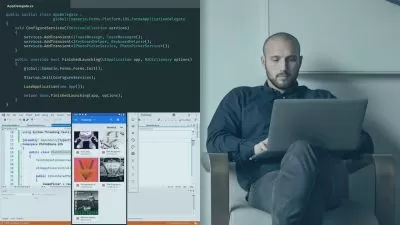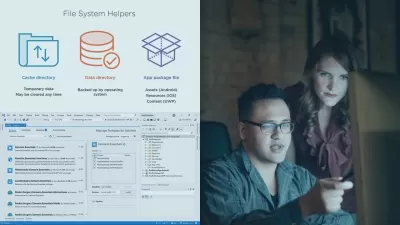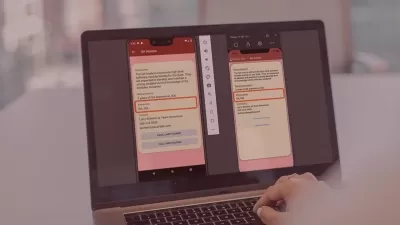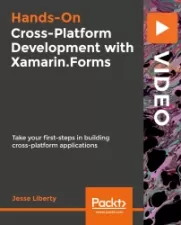Creating List-based Screens in Xamarin.Forms 4
Douglas Starnes
1:46:50
Description
One requirement of almost all mobile applications is the ability to display lists or collections of data. With Xamarin.Forms, you can make short work of this using a single codebase for the UI and logic that runs on multiple platforms.
What You'll Learn?
Take a look at popular mobile applications such as Twitter, Facebook, and YouTube. They all have one thing in common. The focus of the UI is a list of data items, but they all have customized styles and layouts. In this course, Creating List-based Screens in Xamarin.Forms 4, you’ll learn how to build data-driven mobile UIs with flexible and aesthetic layouts. First, you’ll explore the three types of list-based controls, the ListView, CollectionView, and TableView. Then, you'll discover how to craft the UI and how to respond to user touches. Next, you’ll delve into styling, resources, and techniques to easily create a consistent look across your application. Finally, you’ll learn how to harness the power of data binding with value converters and Model-View-ViewModel (MVVM). When you’re finished with this course, you’ll have the skills and knowledge of list-based screens in Xamarin.Forms needed to quickly develop data-driven applications with only one codebase.
More details
User Reviews
Rating
Douglas Starnes
Instructor's Courses
Pluralsight
View courses Pluralsight- language english
- Training sessions 27
- duration 1:46:50
- level average
- Release Date 2023/12/06