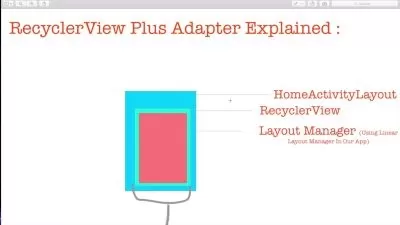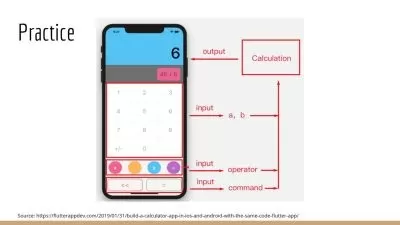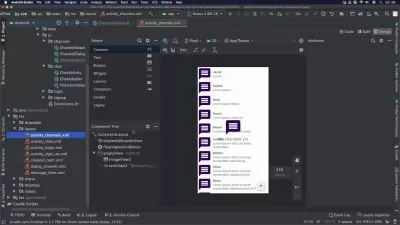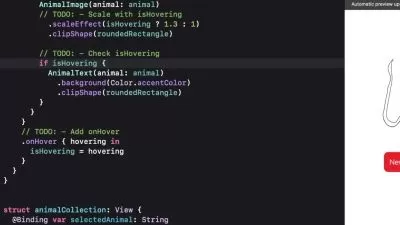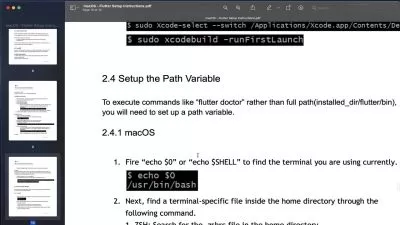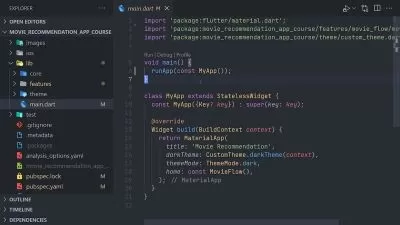Creating Layouts with Flutter 2
Simone Alessandria
3:00:15
Description
In this course, you'll learn everything you need to start building professional and engaging layouts with Flutter. You'll cover the basics of building user interfaces in Flutter, targeting both Android and iOS.
What You'll Learn?
In order to succeed, mobile products have to look good. In this course, Creating Layouts with Flutter, you'll gain the ability to leverage Flutter widgets in order to build professional layouts. First, you’ll learn how to use Containers, Rows, and Columns. Next, you’ll discover how to extend the space on your screen with ListView and GridView. Finally, you’ll explore how to use the Cupertino Library to target iOS devices and use hero animations in your apps. When you’re finished with this course, you’ll have the skills and knowledge of Flutter needed to create engaging user interfaces. Software required: The Flutter SDK, Visual Studio Code or Android Studio/IntelliJ Idea.
More details
User Reviews
Rating
Simone Alessandria
Instructor's Courses
Pluralsight
View courses Pluralsight- language english
- Training sessions 44
- duration 3:00:15
- level preliminary
- Release Date 2023/10/11