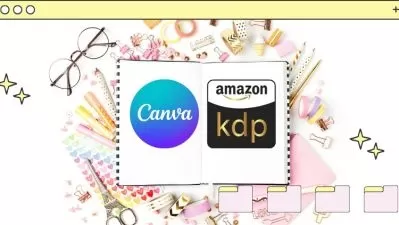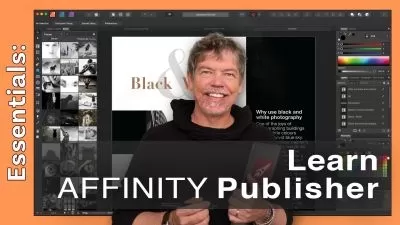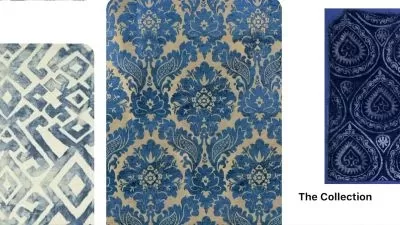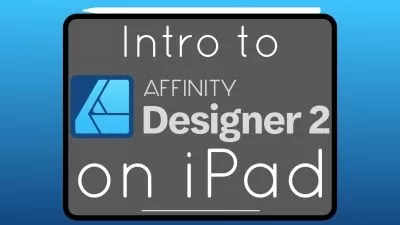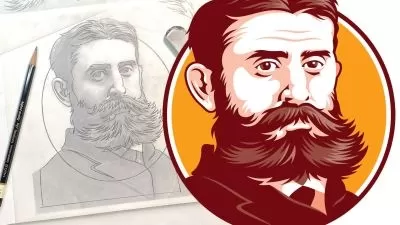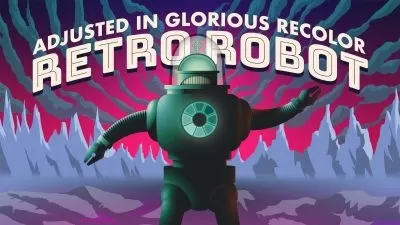Creating Icons and Logos with Illustrator [Design Beginners Bootcamp 1/12]
Peter Bone
1:05:06
Description
Creating Icons and Logos with Illustrator will teach you, a beginner in Illustrator, how the program works, by means of creating simple icons and logos.
This is the first course in my 12 part part Design Beginners Bootcamp series. Aimed at complete beginners, it will teach you not only essential software skills (Illustrator, InDesign, Photoshop) but also give you an insight into how an experienced designer uses them. From icons to posters to infographics, you’ll cover a wide range of topics, and quickly. Because each course is designed to follow the previous ones, you won’t waste time learning things you know already, and can continue to build skills and confidence fast.
What You'll Learn?
- Identity Design
- Logo Design
- Adobe Illustrator
- Icon Design
- Graphic Design
- Creative
- Logo
More details
User Reviews
Rating
Peter Bone
Instructor's CoursesPeter Bone has worked in graphic design for 25 years. During that time he has taught thousands of people to use Quark Xpress, Indesign, Illustrator and Photoshop – at every level from complete beginners through to experts in their field. He has taught designers, marketing people, creative directors, writers, editors, illustrators, fashion designers and photographers for companies as varied as the BBC, the British Museum, Condé Nast, Paul Smith, Price Waterhouse Coopers and The Designers Guild.

SkillShare
View courses SkillShare- language english
- Training sessions 20
- duration 1:05:06
- English subtitles has
- Release Date 2023/05/20