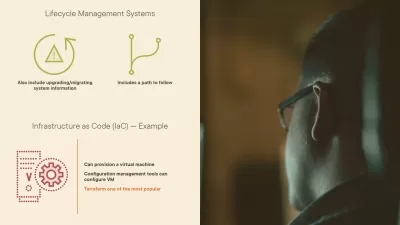Creating Cloud images from scratch with Packer and QEMU
2:44:35
Description
Use Packer, QEMU, autoinstall, kickstart and cloud-init to produce custom Cloud images for AWS and Azure
What You'll Learn?
- Learn how to use Packer to create virtual machine images
- Learn how to import Packer-generated virtual machine images to AWS
- Learn how to import Packer-generated virtual machine images to Azure
- Learn how to use autoinstall technologies such as kickstart, autoinstall and cloud-init
Who is this for?
What You Need to Know?
More details
DescriptionIn this course you will learn how to create virtual machine disk images automatically with Packer, QEMU, autoinstall, kickstart and cloud-init. You will also learn how what changes you need to make to the vanilla operating system installations to make the images suitable for use AWSÂ and Azure. Finally you will be able to convert, upload and import your disk images to AWSÂ and Azure and to create virtual machines out of them.
This course includes a comprehensive review of the technologies used in addition to practical demos. The whole deployment chain from "automatically install an operating system" to "create a VM from a custom VM image in a Cloud" is very complex. This is particularly true for Microsoft Azure and using a Red Hat or a clone such as Rocky Linux 9 makes things even more complex. But fear not - this course provides an integrated suite of tested automation code that we have developed and provide for free for you, the student.
This is our first video course so we appreciate if you can provide constructive feedback - this way we can improve the course for you and all future students. We would like to, for example, cover Debian along with its preseed technology, but are not sure if there's much demand for it. So your voice matters!
Who this course is for:
- Anyone interested in automatic installation technologies such as autoinstall, kickstart or cloud-init
- Those who need to build custom Linux disk images and deploy them to AWS or Azure
In this course you will learn how to create virtual machine disk images automatically with Packer, QEMU, autoinstall, kickstart and cloud-init. You will also learn how what changes you need to make to the vanilla operating system installations to make the images suitable for use AWSÂ and Azure. Finally you will be able to convert, upload and import your disk images to AWSÂ and Azure and to create virtual machines out of them.
This course includes a comprehensive review of the technologies used in addition to practical demos. The whole deployment chain from "automatically install an operating system" to "create a VM from a custom VM image in a Cloud" is very complex. This is particularly true for Microsoft Azure and using a Red Hat or a clone such as Rocky Linux 9 makes things even more complex. But fear not - this course provides an integrated suite of tested automation code that we have developed and provide for free for you, the student.
This is our first video course so we appreciate if you can provide constructive feedback - this way we can improve the course for you and all future students. We would like to, for example, cover Debian along with its preseed technology, but are not sure if there's much demand for it. So your voice matters!
Who this course is for:
- Anyone interested in automatic installation technologies such as autoinstall, kickstart or cloud-init
- Those who need to build custom Linux disk images and deploy them to AWS or Azure
User Reviews
Rating

Udemy
View courses Udemy- language english
- Training sessions 30
- duration 2:44:35
- Release Date 2025/01/16