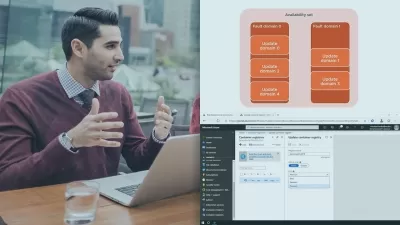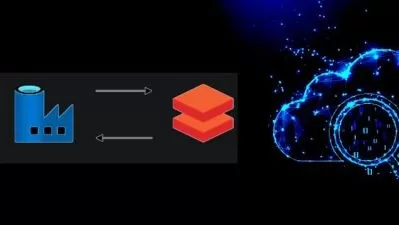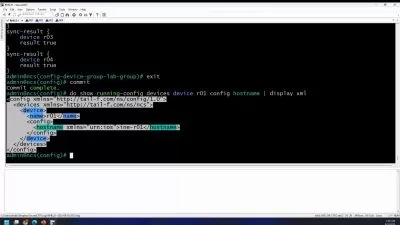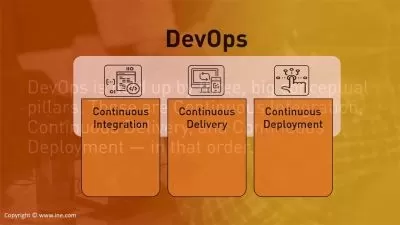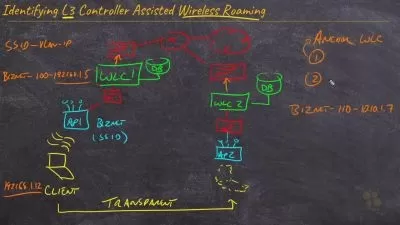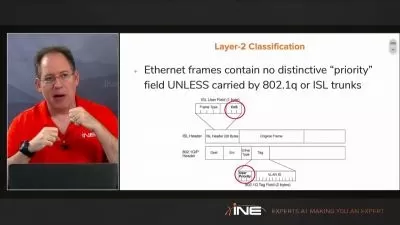Creating and Configuring Microsoft Azure Storage Accounts
Neil Morrissey
3:54:00
Description
This course will teach you how to configure the security, access, management and monitoring features common to Blob, File, Queue, and Table services using Azure Storage Accounts. Setup, administration, and cost tracking are covered as well.
What You'll Learn?
Azure Storage Accounts provide a unique namespace to store and access your data objects in the cloud. Blob, File, Queue, and Table services all share common features of security, access, monitoring, and cost tracking through a Storage Account. In this course, Creating and Configuring Microsoft Azure Storage Accounts, you'll learn how to create and configure Microsoft Azure storage accounts. First, you'll explore how to create and secure Azure Storage Accounts and perform administration using the Azure Portal, Azure CLI, and Azure Storage Explorer. Next, you'll discover the basics of account types and storage account replications options, as well as more advanced monitoring and troubleshooting of storage accounts using metrics, diagnostics logs, and activity logs. Finally, you'll learn how to monitor the ongoing cost of your storage services. By the end of this course, you'll know how to create and manage storage accounts, how to secure access, and how to monitor your storage account.
More details
User Reviews
Rating
Neil Morrissey
Instructor's Courses
Pluralsight
View courses Pluralsight- language english
- Training sessions 52
- duration 3:54:00
- level average
- Release Date 2023/10/14