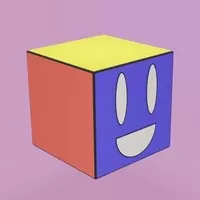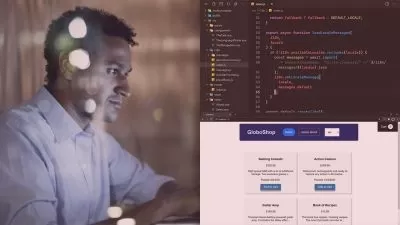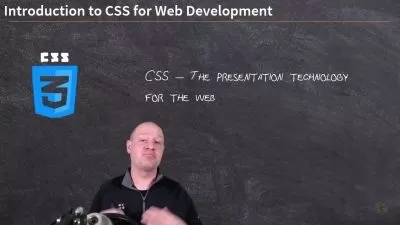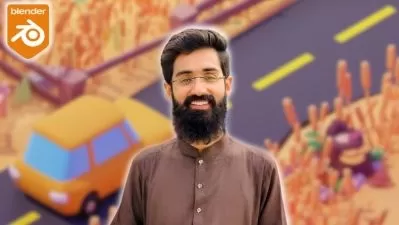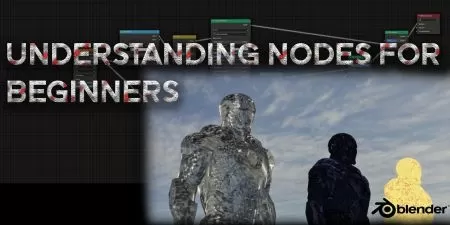Creating a Virtual Reality Web App with Blender and Three.js
Oscar Villarreal
2:37:09
Description
Step by Step Virtual Reality Web App with Blender and Three.js
What You'll Learn?
- Create a Virtual Reality Web App to use with your smartphone
- Create a 3D Scenario with Blender
- Create a webpack project with VSCode
- Load a 3D Model in a VR Environment
- Add Physics to concave models
- Read joystick inputs with javascript
- Display 3D Text Panels in a VR Environment
- Work with Threejs, enable3D and aframe
Who is this for?
What You Need to Know?
More details
DescriptionHello and welcome.
If you are a web developer or designer interested in creating a web page that has the ability to use your smartphone for a virtual reality environment, this course is for you.
This course is focused on using Blender, Javascript and Three.js to create an virtual reality application.
We are also going to use javascript libraries like aframe to easily configure the vr environment and enable 3d to configure the physics of the scene.
We will create step by step the 3D models, the configuration of our development environment, the code to create the application and the deployment in a local server.
In this course you will learn:
Create a Virtual Reality Web App to use with your smartphone
Create a 3D Scenario with Blender
Create a webpack project with VSCode
Load a 3D Model in a VR Environment
Add Physics to concave models
Read joystick inputs with javascript
Display 3D Text Panels in a VR Environment
Work with Threejs, enable3D and aframe
You may find this course attractive because it can serve as the basis for creating a prototype virtual reality app that you can customize.
In addition, you will have access to the content created during the course.
I hope you find the content useful and that you can apply it to your personal projects.
Have fun and happy learning.
Who this course is for:
- Web developers that want to create a VR App
- Designers that want to implement their 3d designs in a web page
Hello and welcome.
If you are a web developer or designer interested in creating a web page that has the ability to use your smartphone for a virtual reality environment, this course is for you.
This course is focused on using Blender, Javascript and Three.js to create an virtual reality application.
We are also going to use javascript libraries like aframe to easily configure the vr environment and enable 3d to configure the physics of the scene.
We will create step by step the 3D models, the configuration of our development environment, the code to create the application and the deployment in a local server.
In this course you will learn:
Create a Virtual Reality Web App to use with your smartphone
Create a 3D Scenario with Blender
Create a webpack project with VSCode
Load a 3D Model in a VR Environment
Add Physics to concave models
Read joystick inputs with javascript
Display 3D Text Panels in a VR Environment
Work with Threejs, enable3D and aframe
You may find this course attractive because it can serve as the basis for creating a prototype virtual reality app that you can customize.
In addition, you will have access to the content created during the course.
I hope you find the content useful and that you can apply it to your personal projects.
Have fun and happy learning.
Who this course is for:
- Web developers that want to create a VR App
- Designers that want to implement their 3d designs in a web page
User Reviews
Rating
Oscar Villarreal
Instructor's Courses
Udemy
View courses Udemy- language english
- Training sessions 52
- duration 2:37:09
- Release Date 2024/01/31