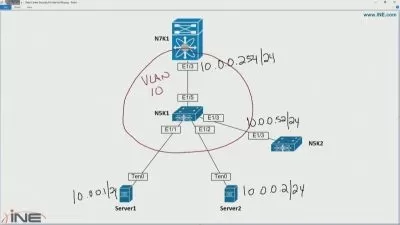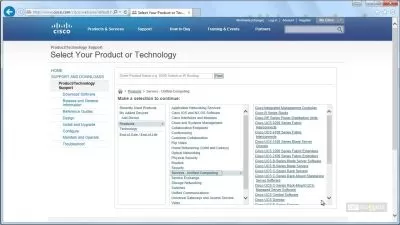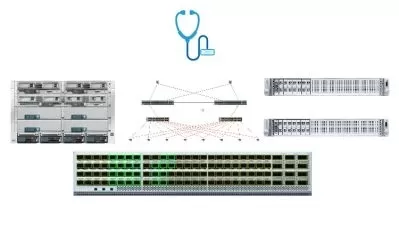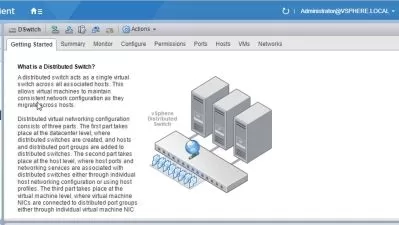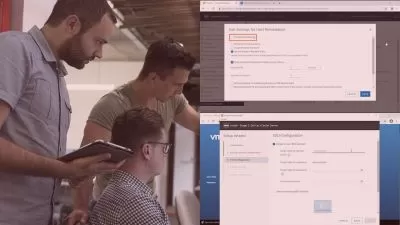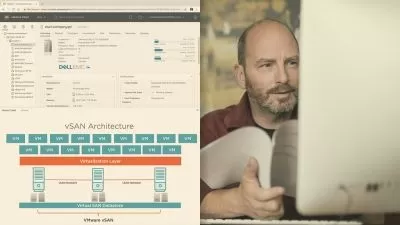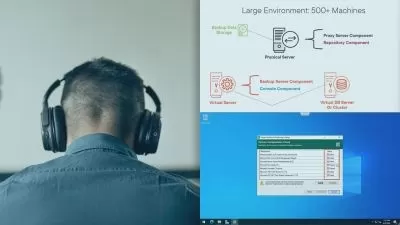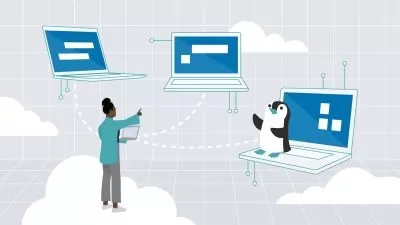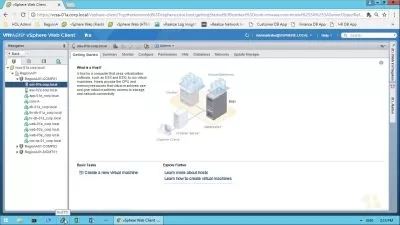Creating a Lab with VMware Fusion
David Davis
2:02:00
Description
In this course, you’ll learn why you should create a lab, how to create a lab step by step, and how to virtualize a variety of different operating systems. If you want to build an awesome virtual lab with VMware Fusion – this course is for you!
What You'll Learn?
Virtual labs allow IT Pros to create training, test, and demo environments to run different applications and multiple operating systems on their own desktop or laptop computer. In this course, Creating a Lab with VMware Fusion, you’ll learn how to create a set of virtual machines useful for all kinds of testing scenarios. First, you will learn why you should create a lab. Next, you will explore how to create a lab. Finally, you will discover how to test multiple types of applications for various use cases. When you are finished with this course, you will have the knowledge needed to build a virtual lab that can be used to run Windows, Mac, and Linux virtual machines and containers using VMware Fusion.
More details
User Reviews
Rating
David Davis
Instructor's Courses
Pluralsight
View courses Pluralsight- language english
- Training sessions 34
- duration 2:02:00
- level average
- Release Date 2023/12/06