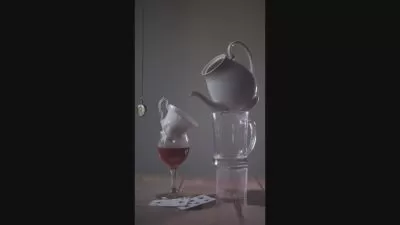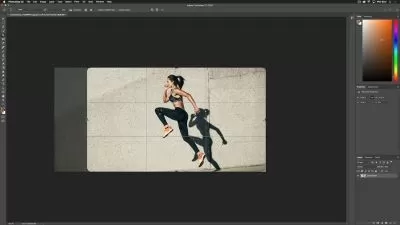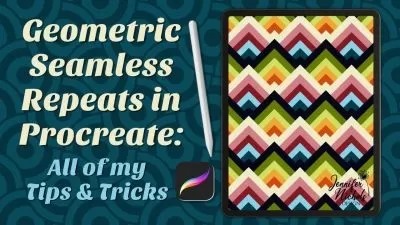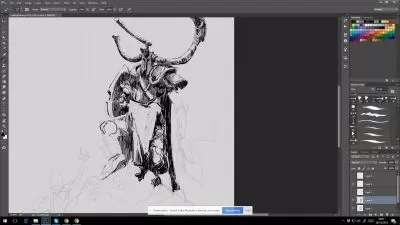Creating a Goblin Concept in Photoshop
Alex Alvarado
6:02:53
Description
In this tutorial we will go through the character design process as well as go over various painting techniques. Software required: Photoshop CS6.
What You'll Learn?
In this tutorial we will go through the character design process as well as go over various painting techniques. During the course of this tutorial, we will go over the sketch and design process for creating NPCs (Non-Player Characters). We will take, from beginning to end, the entire process of creating a Goblin minion that could be handed off to an art team to move into further development. We'll create several armor sets for the goblin to wear. Finally we will take one of those designs to a finished color render. Throughout the tutorial we'll discuss painting techniques, Photoshop hot keys, Wacom tablet settings, and file structuring. Software required: Photoshop CS6.
More details
User Reviews
Rating
Alex Alvarado
Instructor's Courses
Pluralsight
View courses Pluralsight- language english
- Training sessions 25
- duration 6:02:53
- level advanced
- Release Date 2023/12/06