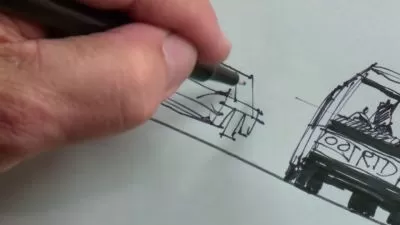Creating A Cartoon Character Using Blender
Nodiken 3D
1:42:06
Description
Hello guys, my name is Dino, and welcome back to another course. In this course, we are going to model out the popular cartoon character Arnold from the famous 90's sitcom "Hey Arnold!".
The show centers on a fourth grader named Arnold, who lives with his grandparents in an inner-city tenement. Episodes center on his experiences navigating urban life while dealing with the problems he and his friends encounter.
Arnold is a calm, nice, kind, optimistic, upbeat, and smart idealist who always sees the best in people despite how unkind or sneaky some of them may be. Although he's usually a pacific kid, he has his limits and can be a bit irritable when he's pushed too far.
First of all, we will import a reference image that you can get from https://gum.co/ViJhr
For this character creation, we are going to be using basic mashes and modifiers. We will model the character in the T pose which will be easier for us to animate and set the pose later on.
First of all, we will start with the modeling of our character. Once we finish modeling the character we will export it as an fbx file so that we will be able to import it into Mixamo Adobe's online rigging and animating tool.
Once we find our favorite animation or pose we will then download it and import it back into Blender.
Later we will add an HDRI image for the lightning and apply the materials.
For the shirt that he wears as a skirt, we are going to play with nodes in shader editor to replicate the famous checkered shirt.
For the rest of the body, we will use basic materials.
In the end, I will show you how to set your scene and the final render settings.
This curse is beginner-friendly and if you are an advanced 3d artist you can use this course as a practice.
So what are we waiting for let's hop on to the videos?

What You'll Learn?
- Cinema 4D
- Character Design
- 3D Modeling
- Graphic Design
- Sitcom
- Creative
- Cartoon
More details
User Reviews
Rating
Nodiken 3D
Instructor's CoursesHey there! I'm a 3D artist and animator with love for teaching and a passion for helping others learn and grow in this incredible field. With over 80 different courses under my belt, I've had the opportunity to work with a wide range of students and help them achieve their creative goals.
Whether you're just starting out in 3D art and animation or you're an experienced artist looking to take your skills to the next level, I'm here to help you succeed. With experience in Blender and a variety of other 3D software,
I'm well-equipped to guide you on your journey to becoming a proficient 3D artist and animator. So let's get creative and bring your wildest 3D dreams to life!
And hey, if you're feeling adventurous, maybe we can even animate a few dinosaurs together. Just don't expect me to remember their names. They're all "Steve" to me. :)

SkillShare
View courses SkillShare- language english
- Training sessions 8
- duration 1:42:06
- English subtitles has
- Release Date 2024/02/24