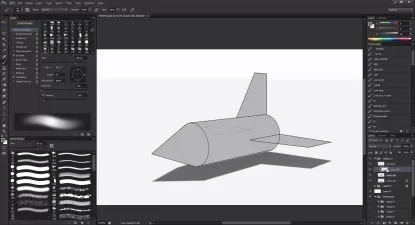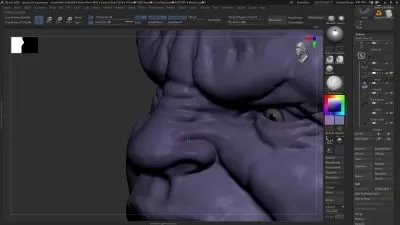Creating 3D Artworks with Adobe Dimension
Gabriel Teo
1:40:07
Description
Welcome, Y'all Creative Rockstars!
3D graphics is taking the world of entertainment and visual design. From AR/VR, 3D mock-ups, motion graphics, UX design, visual communication, animation to game design - creatives now have a huge arsenal of software and apps to create 3D visual arts and experiences.
From my years of teaching in renowned universities, I have the opportunity to work with students with astounding talents in the fine arts, illustration, fashion, photography, film, and graphic design. I recognized a challenge many creatives face: 3D design can be overwhelming for many creatives - the complex workflow from 3D navigation and modeling, texturing, lighting, rendering, and post-image editing can take away our initial fuse of inspiration and creativity: This is what inspired me to create this fun and practical project-based course - to inspire and work with creatives new in 3D design to create 3D graphics easily.
Course Overview:
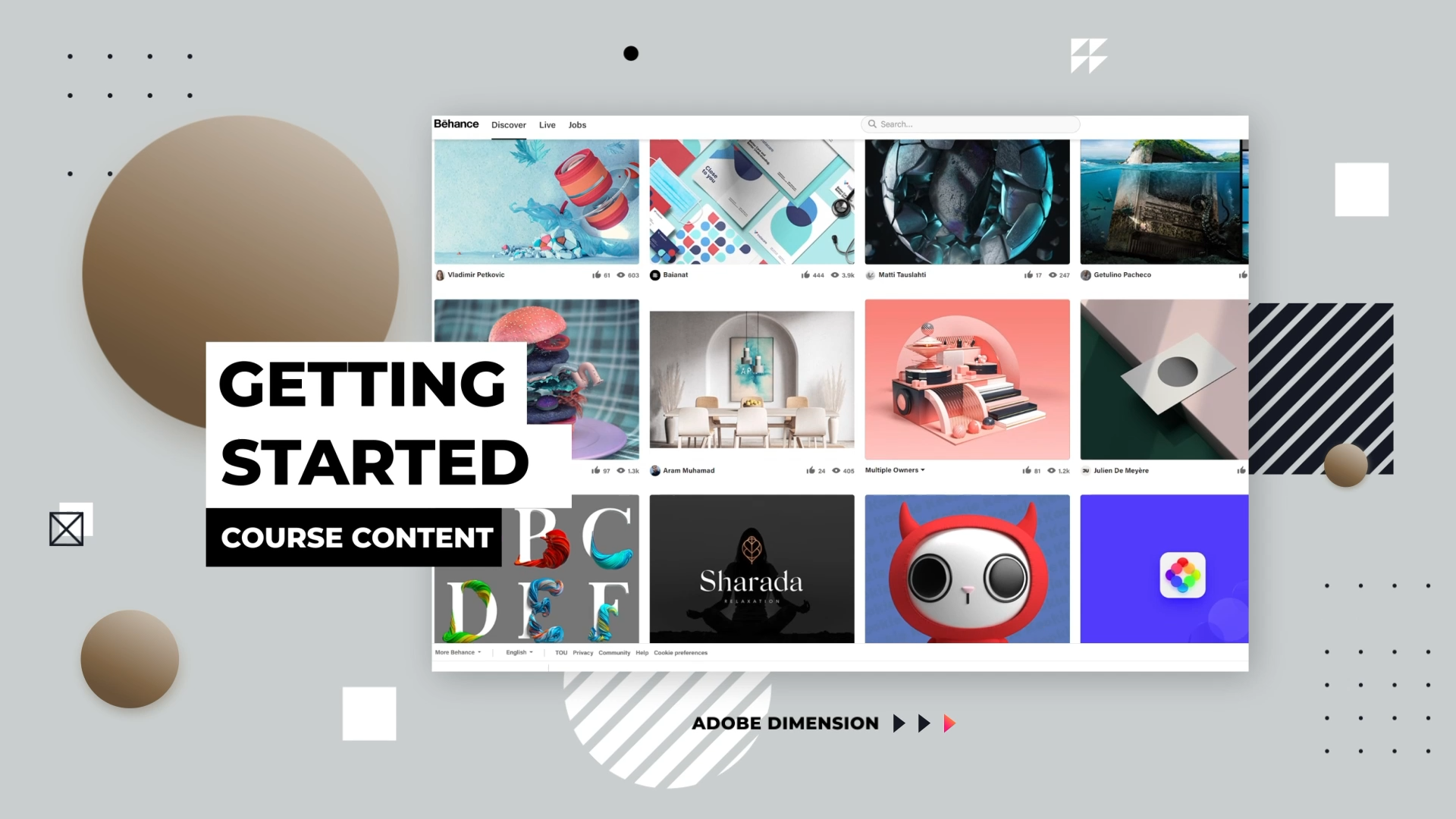




This course is designed for creatives who:
- Are new to the world of 3D graphics and design, and want a less technical approach to learning about 3D design.
- Are seasoned graphic designers who want to incorporate 3D graphics into their projects and portfolio.
- Want to quickly and easily incorporate 3D artwork and design for clients' presentation.
- Want to use 3D graphics in their school assignments.
- Want to harness the creative possibilities in working between 2D and 3D graphics inside Adobe Creative Cloud ecosystem.
Adobe Dimension:
We will be using Adobe Dimension to kickstart our journey into the world of 3D design. Adobe Dimension offers many advantages for creatives:
- Native 3D design app in Adobe Creative Cloud ecosystem: Ability to create content for UX/AR, design 3D graphics with Photoshop, product and brand visualization, and virtual photography.
- Import 3D models from other applications such as Adobe Medium (VR sculpting tool), and seamless integration with Adobe Aero to create Augmented Reality content in a fun and engaging creative environment.
- Create realistic 3D renders with a suite of lighting tools, including HDRI: image-based lighting.
- Create 3D materials very easily with Adobe Capture using tablets and smartphones.
- Present and render 3D art with photographs: Matching photographic perspective and lighting.
What you will learn in this course:
- Working with 3D models in Adobe Dimension.
- Produce realistic 3D renders using studio and image-based lighting techniques.
- Polish your 3D renders in Photoshop for final presentation.
- Use mock-up photography templates to showcase your 3D design and artwork.
Additional Resources:
- Course Project Files:
Google Drive - Download 7-day free trial: Adobe Creative Cloud
(exclusive monthly/annual pricing plans for students and teachers) - Download Adobe Capture for smartphones and tablets:
Apple iOS
Google Play - Online art and design eCommerce:
redbubble
Awesome Royalty-Free Content:
- Great collection of photographs and textures:
unsplash.com - Downloadable 3D content (includes Creative Commons License):
myminifactory.com - Professional mock-up templates and creative resource:
unblast.com
Inspiration:
- Pinterest Boards
Sculptures - Awesome artworks produced by creatives using Adobe Dimension:
Behance - 36 days of type by Riya Mahajan:
Portfolio - Kimberly Potvin (Adobe content lead for 3D/AR) showcases a super cool example of using Adobe Dimension and Adobe Aero to create an immersive and fun AR (Augmented reality) experience:
Showcase on Behance
Let's Play \m/
What You'll Learn?
- Illustration
- Digital Illustration
- 3D Rendering
- Adobe Photoshop
- 3D Computer Graphics
- Graphic Design
- Vr Photography
More details
User Reviews
Rating
Gabriel Teo
Instructor's CoursesGabriel Teo has more than 18 years of global industry experience working in major film and game studios. In 2001 he headed the cinematic department at a game development studio in Dubai Media City and worked as the visual effects supervisor with Disney Channel ME. He became the visual effects compositor for Weta Productions, New Zealand in 2005 before teaching at Auckland University of Technology, lecturing and heading the animation and moving image departments.
As head of Media Research and Development at Huhu Studios in Auckland, he supervised visual effects for Noah’s Ark, as well as developed collaborative cloud technologies for games’ cinematic production. Gabriel developed the Visual Effects department at SCAD Hong Kong, and led the design and animation faculty at New York Institute of Technology. In October 2014, he earned the Master of Animation accreditation through the recommendation of Huhu Studios, which now extends throughout Asia.
He returned back to New Zealand to lead and develop a design and animation programme at NMIT, Nelson, and founded a Visual Effects training facility at CGX STUDIO. He is a passionate advocate for creative learning through industry collaboration, and is actively conducting visual effects workshops in New Zealand and teaching design, film and 3D media classes online.
bio: https://www.linkedin.com/in/gabrielteo
Thank you all so much for supporting us in our pursuit and passion for creative education \m/
CGX STUDIO

SkillShare
View courses SkillShare- language english
- Training sessions 6
- duration 1:40:07
- English subtitles has
- Release Date 2024/02/24