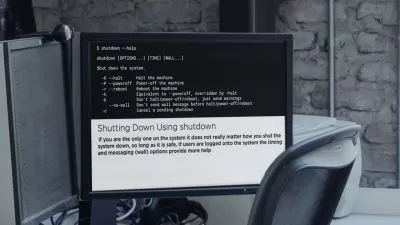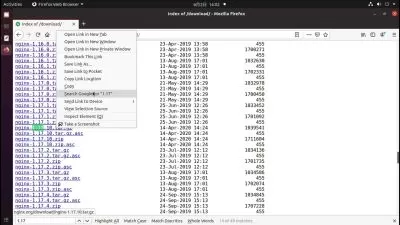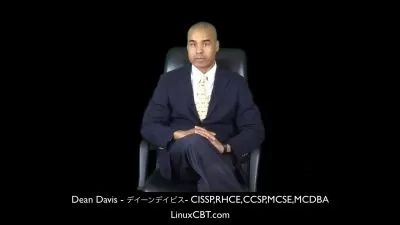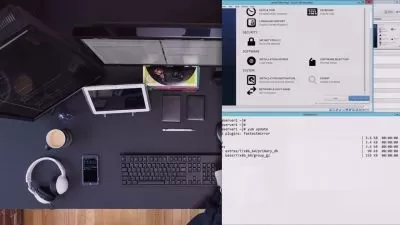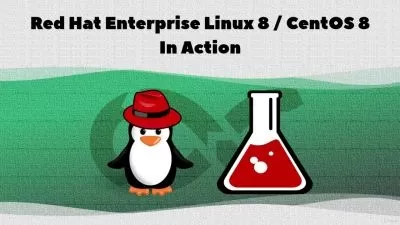Create Your Own Web Hosting Server using VPS, Linux, VestaCP
Axl Mulat
2:57:45
Description
Unlimited Web Hosting and Mail Hosting, in VPS, CentOS, VestaCP
What You'll Learn?
- You will Learn How to Set-up your own VPS Web Hosting in Step by Step
- You will Learn the CentOS 7 commands for setting up VPS
- You will Learn how to use VestaCP Control Panel
- If you stick to free Email like Webmail You'll will Learn how make it score 10/10
- You will Learn how to Set-up business email with Google Workspace
- You will Learn how to downgrade the PHP version on the VPS (if you need)
Who is this for?
What You Need to Know?
More details
DescriptionTired of slow shared hosting and limited resources?
Upgrade to VPS Hosting for lightning-fast performance and limitless possibilities.
Experience exceptional uptime, customizable settings, and reliable support for your growing online business.
Enroll now and Boost your website's performance with VPS Hosting today!
Welcome to this course Create Your Own Web Hosting Server using VPS, Linux, VestaCP this course is the Essential of Setting up VPS Web Hosting.Â
In this course I will teach you how to setting up VPS Web Hosting in step by step.
We will purchase a Domain Name and VPS to make it practical, we will choose the centos 7 upon the process
In course journey, will do
Point the Domain name to VPS
Will the tools Putty, MTPuTTY, Filezilla, Notepad++
Will set the RDNS/PTR
Will install VestaCP properly the free web control panel
Will install WordPress and testing PHP
You can add unlimited website as long your VPS resources can handle it
Securing the PHPMyAdmin
You can add unlimited emails
Email score 10/10 for webmail
Optional Google Workspace for email
and many more
All CentOS commands on this course will provide in every section, so this is easy to follow.
PRODUCED BY:
Axl MulatWeb Developer, Instructor
Who this course is for:
- If you Tired of slow Shared Hosting, it's time to migrate to VPS hosting
- if you want to Boost your website's performance, you must migrate to VPS hosting
- This course is for beginners on VPS hosting, everything will cover up
Tired of slow shared hosting and limited resources?
Upgrade to VPS Hosting for lightning-fast performance and limitless possibilities.
Experience exceptional uptime, customizable settings, and reliable support for your growing online business.
Enroll now and Boost your website's performance with VPS Hosting today!
Welcome to this course Create Your Own Web Hosting Server using VPS, Linux, VestaCP this course is the Essential of Setting up VPS Web Hosting.Â
In this course I will teach you how to setting up VPS Web Hosting in step by step.
We will purchase a Domain Name and VPS to make it practical, we will choose the centos 7 upon the process
In course journey, will do
Point the Domain name to VPS
Will the tools Putty, MTPuTTY, Filezilla, Notepad++
Will set the RDNS/PTR
Will install VestaCP properly the free web control panel
Will install WordPress and testing PHP
You can add unlimited website as long your VPS resources can handle it
Securing the PHPMyAdmin
You can add unlimited emails
Email score 10/10 for webmail
Optional Google Workspace for email
and many more
All CentOS commands on this course will provide in every section, so this is easy to follow.
PRODUCED BY:
Axl MulatWeb Developer, Instructor
Who this course is for:
- If you Tired of slow Shared Hosting, it's time to migrate to VPS hosting
- if you want to Boost your website's performance, you must migrate to VPS hosting
- This course is for beginners on VPS hosting, everything will cover up
User Reviews
Rating
Axl Mulat
Instructor's Courses
Udemy
View courses Udemy- language english
- Training sessions 24
- duration 2:57:45
- Release Date 2023/09/10