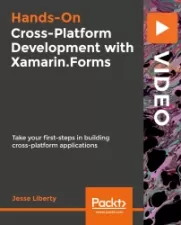Create your own Android Studio Plugin & Automate Everything
Dinesh S
1:20:17
Description
Learn Android Studio Plugin Development with IntelliJ Plugin SDK from Scratch.
What You'll Learn?
- Create your own Android Studio Plugin.
- Upload your plugin to Intellij Plugin Market.
- Intellij IDEA Plugins SDK.
- Speed up your Android Development Process by automate the things you want.
- Know about how Intellij IDE Plugins works and how you can create your Own.
Who is this for?
More details
DescriptionDon't know what is IntelliJ Plugin SDK?
Don't know how to create Plugins for Android Studio?
Don't know how to Speed Up your work with Android Studio Plugins?
Curious about how to create own plugins?
You will learn about all above things including.,
* Services, Components, Actions, and Plugin Structures.
* Installing IntelliJ Plugin and linking Android Studio with IntelliJ IDEA
* Create Notification Action Template to understand the concepts of Actions.
* Create a Starter Template with Recipe Executers, Wizard Template UI.
In this course, you will learn Basics of Plugins Structures and how you can create your own Android Starter Template, no matter what you need them for. For your company, your friends, your own business, or simply for fun.
Note:Â This is purely for beginners.
Get started now and speed up your work or automate your work in an Android development. This course will make your journey to becoming an Android developer fun as well.
Don't waste any more time and get right into the action. This course consists of precisely curated content with demos. As our main goal is to make sure, that you understand the concepts and create the plugins. We also offer high-quality support, so in case you get stuck, we will be there for you, answering your questions in the Q&A.
So why are you waiting? this Course is for you!!! get start learn and Speed Up your work?
Who this course is for:
- Curious about How to build Own Android Development Plugins, Starter Templates to speed up your work.
- This is Created only for beginners and Intermediate.
Don't know what is IntelliJ Plugin SDK?
Don't know how to create Plugins for Android Studio?
Don't know how to Speed Up your work with Android Studio Plugins?
Curious about how to create own plugins?
You will learn about all above things including.,
* Services, Components, Actions, and Plugin Structures.
* Installing IntelliJ Plugin and linking Android Studio with IntelliJ IDEA
* Create Notification Action Template to understand the concepts of Actions.
* Create a Starter Template with Recipe Executers, Wizard Template UI.
In this course, you will learn Basics of Plugins Structures and how you can create your own Android Starter Template, no matter what you need them for. For your company, your friends, your own business, or simply for fun.
Note:Â This is purely for beginners.
Get started now and speed up your work or automate your work in an Android development. This course will make your journey to becoming an Android developer fun as well.
Don't waste any more time and get right into the action. This course consists of precisely curated content with demos. As our main goal is to make sure, that you understand the concepts and create the plugins. We also offer high-quality support, so in case you get stuck, we will be there for you, answering your questions in the Q&A.
So why are you waiting? this Course is for you!!! get start learn and Speed Up your work?
Who this course is for:
- Curious about How to build Own Android Development Plugins, Starter Templates to speed up your work.
- This is Created only for beginners and Intermediate.
User Reviews
Rating
Dinesh S
Instructor's Courses
Udemy
View courses Udemy- language english
- Training sessions 18
- duration 1:20:17
- Release Date 2023/02/12