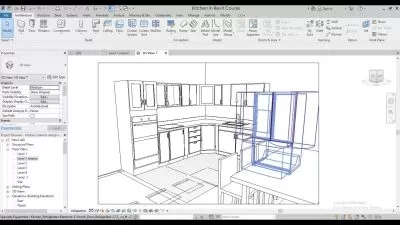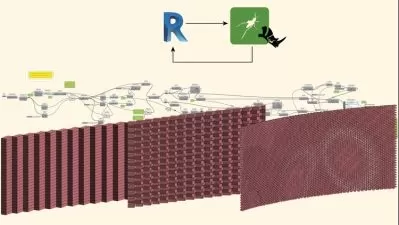Create your model using Revit 2020 (Part 2)
Focused View
Joanna Nseir
4:11:45
6 View
01 introduction.mp4
01:10
02 generalites.mp4
18:04
03 generalites (suite 1).mp4
02:06
04 generalites (suite 2).mp4
05:37
05 generalites (suite 3).mp4
09:56
06 poteau.mp4
10:34
07 dalles.mp4
17:09
08 connecteurs.mp4
02:44
09 poteau et fondation isolee.mp4
11:19
10 bim poteau.mp4
13:22
11 annotations.mp4
17:29
12 annotations (suite 1).mp4
08:32
13 annotations (suite 2).mp4
09:13
14 poutres.mp4
12:18
15 annotations poutres.mp4
20:55
16 escaliers.mp4
16:34
17 onglet steel.mp4
09:56
18 onglet steel (suite).mp4
07:44
19 assemblage (suite).mp4
12:25
20 structure beton.mp4
18:27
21 structure acier.mp4
16:05
22 importer un fichier autocad.mp4
10:06
Description
In this class, we will be focusing on Revit Structural. This course has around 20 videos lessons which will help understand and use Revit Structural with ease and will get you to a level where you can start working on your own, with Revit. With hands-on practice, you will be able to become very efficient and learn everything you need to know in order to create professional BIM projects using this course.
What You'll Learn?
- Illustration
- Design Research
- 3D Rendering
- Construction
- Architecture
- Creative
- Rendering
More details
User Reviews
Rating
average 0
Focused display
Category
Joanna Nseir
Instructor's Courses
SkillShare
View courses SkillShareSkillshare is an online learning community based in the United States for people who want to learn from educational videos. The courses, which are not accredited, are only available through paid subscription.
- language english
- Training sessions 22
- duration 4:11:45
- English subtitles has
- Release Date 2024/02/11