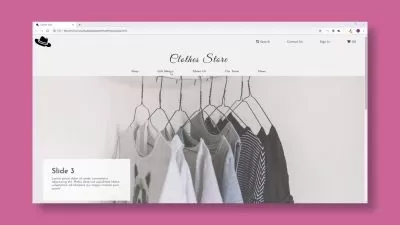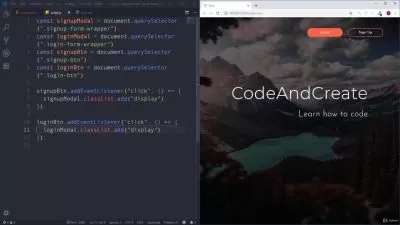Create Your First Website with HTML, CSS & JavaScript
Danny Connell
1:59:47
Description
In this class for absolute beginners, you'll learn how to get started with HTML, CSS & JavaScript by creating a simple, responsive product page website!
Don’t worry if you have no experience with web development, because in this class you’ll start at the very beginning.
- First you'll install and setup the text editor that you'll be using - the incredible (& free) Visual Studio Code.
- Then you'll learn the basics of HTML and create your first HTML page - adding headings, paragraphs, lists, links and images.
- Next you'll learn the basics of CSS and then use CSS to make your web page look beautiful. You'll even use CSS to make your web page responsive - meaning it will adapt to look great on desktop, tablet and mobile devices.
- You'll finish off by learning the basics of JavaScript, and using JavaScript to make an animated Cookies Banner appear at the bottom of the page after a couple of seconds, and then make it disappear when the Close button is clicked.
This short class will quickly teach you the basics of HTML, CSS, JavaScript & Responsive Design.
No experience is necessary. All you need is a Windows or Mac computer - and a thirst to learn!
What You'll Learn?
- Technology
- Web Development
- HTML
- CSS
- Responsive Web Design
- Javascript
- CSS3
More details
User Reviews
Rating
Danny Connell
Instructor's CoursesI spent 7 years working for various companies in the UK as a Web Developer (both front- and back-end) becoming highly skilled in HTML, CSS, JavaScript, jQuery, PHP and many more.
After becoming more interested in apps, I worked for 2 years as a Hybrid App Developer, creating cross-platform apps for the charity sector using technologies including Angular, Ionic, Vue.js and more.
I created my own successful app called Fudget (for iOS, Android, Mac & Windows) which is the highest user-rated personal finance app on iOS with over 1.5 million downloads. This eventually enabled me to leave my job and become a full-time Indie App Developer, working on my own apps.
I have a young but successful YouTube channel where I also share coding tutorials.
I'm super excited to share my knowledge on Skillshare!

SkillShare
View courses SkillShare- language english
- Training sessions 45
- duration 1:59:47
- English subtitles has
- Release Date 2024/02/11