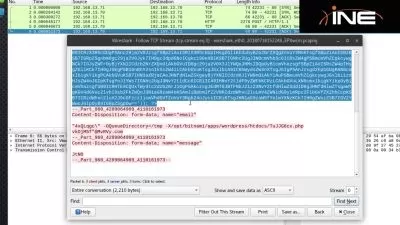Create your Dream Website with Framer, from A to Z
Ben issen
12:24:59
Description
7-Day Method to Create and Update the Website of Your Dreams, by Yourself
What You'll Learn?
- Choose a web builder platform - Comparaison of Framer with other tools
- Create a sitemap - Rules to make a highly effective website
- Write to influence - Useful methods to improve copywriting
- Create a wireframe - Tips to improve layouts with grids, typography and colors
- Define the website's aesthetic - The secret way to making logos, choosing fonts and colors,
- Polish your mockup - How I make my websites look better
- Build your website in Framer - Watch me build a portfolio step by step
- Set up your website for success - SEO best practices, and how I grow traffic
Who is this for?
What You Need to Know?
More details
DescriptionYou hate your website
Creating a website today seems simple. Just use a web builder, fill out a template, done... Until you realize it's not that easy, and your problems add up.
You don't like the visual aspects of your website. Colors, fonts, and icons don't seem to fit together. But you can’t pinpoint the exact issue.
You dread moments when you need to add new content to your website. So you don't actually do it, and your website becomes outdated.
People keep telling you there are issues with your website, but you can't fix them yourself. It costs thousands to get a professional.
I built this course for you
With the right processes, tools and support, creating a website is in fact super easy. This course is a comprehensive method to create super websites, by yourself. No coder, no designer. Just you.
You don’t need to be good at tech. You just need your computer and internet. I’ll show you every step to create a website and you can follow along.
With simple exercises and activities, and with the tools I’ll provide, you’ll know exactly what you need to do to build the website YOU want.
Finally, with this course, you’ll be able to do a lot more by yourself, because we’ll use the latest AI tools—the sort of tools that empower individuals like us to be faster and more independent.
Learn how to create and update SUPER websites from start to finish:
Plan your website
Prepare the content
Choose a web builder
Design everything
Build your website
Publish and improve
Who this course is for:
- Freelancers who want full control over their portfolios
- Non-technical entrepreneurs who need to revamp their websites
You hate your website
Creating a website today seems simple. Just use a web builder, fill out a template, done... Until you realize it's not that easy, and your problems add up.
You don't like the visual aspects of your website. Colors, fonts, and icons don't seem to fit together. But you can’t pinpoint the exact issue.
You dread moments when you need to add new content to your website. So you don't actually do it, and your website becomes outdated.
People keep telling you there are issues with your website, but you can't fix them yourself. It costs thousands to get a professional.
I built this course for you
With the right processes, tools and support, creating a website is in fact super easy. This course is a comprehensive method to create super websites, by yourself. No coder, no designer. Just you.
You don’t need to be good at tech. You just need your computer and internet. I’ll show you every step to create a website and you can follow along.
With simple exercises and activities, and with the tools I’ll provide, you’ll know exactly what you need to do to build the website YOU want.
Finally, with this course, you’ll be able to do a lot more by yourself, because we’ll use the latest AI tools—the sort of tools that empower individuals like us to be faster and more independent.
Learn how to create and update SUPER websites from start to finish:
Plan your website
Prepare the content
Choose a web builder
Design everything
Build your website
Publish and improve
Who this course is for:
- Freelancers who want full control over their portfolios
- Non-technical entrepreneurs who need to revamp their websites
User Reviews
Rating
Ben issen
Instructor's Courses
Udemy
View courses Udemy- language english
- Training sessions 59
- duration 12:24:59
- Release Date 2023/12/13