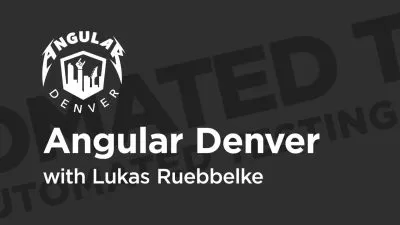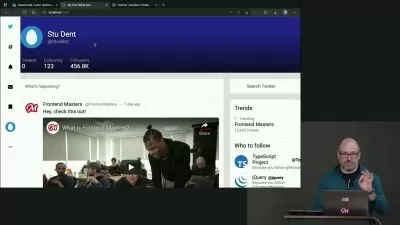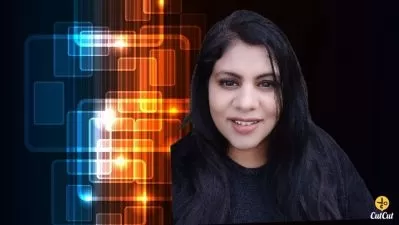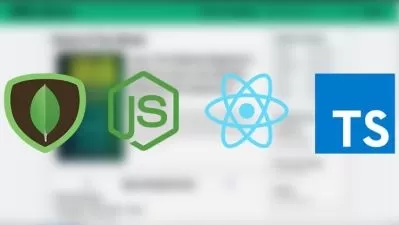Create web app with Angular 12, .NET Core Web API & Mongo DB
Vinay Kumar
48:03
Description
learn to create a full stack web application from scratch using Mongo DB, .NET Core Web API and Angular 12
What You'll Learn?
- learn to create a full stack web application from scratch using Mongo DB for the database, .NET Core Web API for the backend, and Angular 12 for the front end.
Who is this for?
What You Need to Know?
More details
DescriptionHello Everyone, and welcome to this course on Angular 12, .NET Core Web API, Mongo DBÂ full-stack web development.
In this course, you will learn how to develop a web application from scratch using popular technologies such as
* Mongo DB for the database.
* .NET Core Web API for the back end web development.
* And the latest Angular 12 for the front end web development.
-We will first start with installing and setting up the environment needed for our database, back end project and front end project.
-Then we will develop REST API end points using .NET Core Web API.
-Finally we will be using Angular 12 to design the front end part of our App.
* You will learn how to create the navigation menu and tables using bootstrap, add routing and navigation to our Angular App, add modal pop up window with drop downs and date pickers, and also add upload profile picture functionality and store it in the backend server. We will also learn how to add custom filtering and sorting features without using any third party packages.
I am sure that this course will definitely help you in your journey as a full stack web developer.
Welcome to the course, and happy learning.
Who this course is for:
- .net, backend developers, frontend developers, angular and react developers
Hello Everyone, and welcome to this course on Angular 12, .NET Core Web API, Mongo DBÂ full-stack web development.
In this course, you will learn how to develop a web application from scratch using popular technologies such as
* Mongo DB for the database.
* .NET Core Web API for the back end web development.
* And the latest Angular 12 for the front end web development.
-We will first start with installing and setting up the environment needed for our database, back end project and front end project.
-Then we will develop REST API end points using .NET Core Web API.
-Finally we will be using Angular 12 to design the front end part of our App.
* You will learn how to create the navigation menu and tables using bootstrap, add routing and navigation to our Angular App, add modal pop up window with drop downs and date pickers, and also add upload profile picture functionality and store it in the backend server. We will also learn how to add custom filtering and sorting features without using any third party packages.
I am sure that this course will definitely help you in your journey as a full stack web developer.
Welcome to the course, and happy learning.
Who this course is for:
- .net, backend developers, frontend developers, angular and react developers
User Reviews
Rating
Vinay Kumar
Instructor's Courses
Udemy
View courses Udemy- language english
- Training sessions 19
- duration 48:03
- English subtitles has
- Release Date 2023/08/21