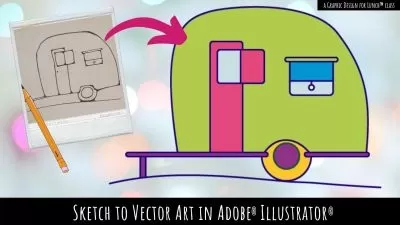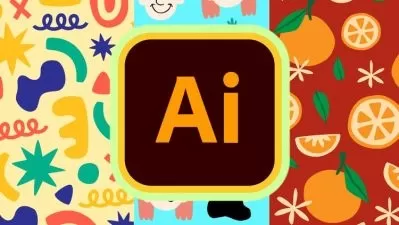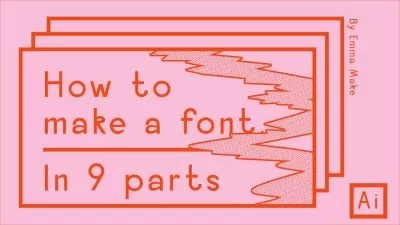Create vector patterns in Illustrator - Texturize your droid
Peter Nagy
1:02:02
Description
Sometimes we want to add custom patterns to our vector art in Illustrator.
In this course I will show how we can create vector patterns with using sample images.
But why is it good for you?
You can print it as big as you want from your art. Easy to modify the texture.
You can find some reference images for the vector patterns.
Also you can find my colour sketch of my droid and a vector version of that. /The vector droid was save as Ai 8/
Feel free to use the sketch as colour reference. Grab the vector droid to dress it up with the new vector patterns.
Course sections:
- Talking about patterns
- Shapes in Adobe Illustrator - How it works
- Create basic vector patterns
- Create different metal patterns and pattern brush with using sample images.
- Add vector pattens to the droid.
- Add lights to the scene.
I will share all my tips and tricks during the process, but if you missed anything, please feel free to ask, I am here to teach!
Come and join the course and create amazing digital illustrations right now!
What You'll Learn?
- Illustration
- Adobe Illustrator
- Pattern Design
- Character Design
- Graphic Design
- Creative
- Textures
More details
User Reviews
Rating
Peter Nagy
Instructor's Courses
Hello everyone,
my name is Peter, illustrator, motion designer and 3D artist for 20 years. My playground are
Procreate / Photoshop / After Effects / Blender
I work as motion designer at a leading commercial television channel. I live in Hungary. I create digital paintings and illustrations in Procreate, Photoshop and vector illustrations in Illustrator with iPad and Wacom tablet. I Usually create 3d models, scenes in Cinema 4D and Blender.
One of the most important things for me is to create atmospheric scenes with impressionistic lights and lovely stories.
My Behance portfolio here
To follow my work you can view my portfolio at Behance
Also You can find my timelapse drawing videos at Youtube
My marketplace where you can find Blender assets and Procreate Brush Gumroad

SkillShare
View courses SkillShare- language english
- Training sessions 13
- duration 1:02:02
- English subtitles has
- Release Date 2024/01/01