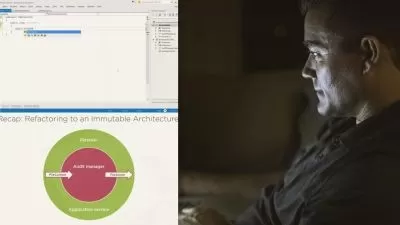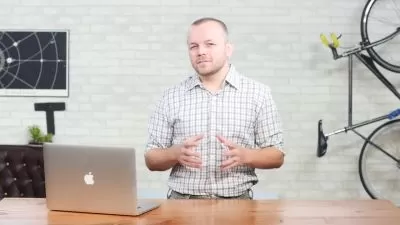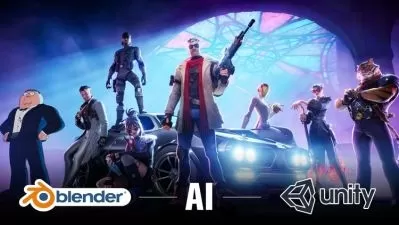Create Stunning Vertical Shoot 'Em Up for Mobile with Unity
Romi Fauzi
12:40:54
Description
Unlock the Secrets of Mobile Vertical SHMUPs with This Hands-On Course in Unity Game Development
What You'll Learn?
- Create a complete SHMUP game like Skyforce
- Upgrade (include timed upgrades) and Save features.
- Mobile Optimization (Touch, Object Pooling)
Who is this for?
What You Need to Know?
More details
DescriptionCourse updated to be compatible with Unity 2019.4!
Ready to take your game development skills to the next level? Join us in this exciting course where we will teach you how to create a fully functional Shoot Em Up game (think Skyforce or Raiden) from scratch using Unity.
Whether you're an experienced Unity developer looking to expand your skill set or a newcomer to the world of game development, this course is for you. We'll guide you through the entire process of creating a game, starting with object oriented programming and delving deep into Unity's C# API.
But we won't just stop there. We'll provide you with all the assets you need to bring your game to life, including 3D models and audio. And you'll have the freedom to use these assets in your own games as well.
Throughout the course, we'll also introduce you to advanced concepts such as Component Based Design, Movement, Shooting Patterns, Curved Movement with Nodes, Scene Transitions, Saving and Loading, Unity's Scriptable Objects, Coins & Human Rescue, and Medal Achievements – all the features you need to create a game that stands out from the rest.
With our guidance, you'll gain a deeper understanding of Unity's API and how to leverage it to create games that are engaging, fun, and challenging. So why wait? Sign up now and get ready to unleash your creativity and build the game of your dreams!
Note: Basic knowledge of Unity's C# API is recommended.
Who is the target audience?
Game developers who want to expand their skill set and learn how to create a fully functional Shoot Em Up game using Unity.
Programmers who want to improve their knowledge of Unity's C# API and learn how to leverage it to create games.
Designers who want to learn how to bring their game ideas to life using Unity's powerful game engine and tools.
Hobbyists and enthusiasts who are interested in game development and want to learn how to create their own Shoot Em Up games.
Students who are studying game development or computer science and want to gain practical experience in game development using Unity.
What they say about this course:
Jamie Lowe - "Course is mainly for more intermediate/advanced developers but even if you attempt this as a beginner then you will still learn some valuable stuff, reason for my 5 star rating is for the fact Romi is always on hand to help with any problem and most other courses I have taken on Udemy I find it sometimes have to wait a long time for help and that's not good when needing to solve issues, Romi still updates this course to fix any bugs that arise and that is exactly what students need so you are not left with a broken project at the end of the course, I will still be hanging around making adjustments to my project, thank you"
Lance Spence - "I learned a lot from this course and learned new things that I have not seen covered in other Unity courses such as implementing a pooling system, using platform directives and making use of the Gizmos to visualize objects moving along a path. the instructor is knowledgeable and very responsive to students questions. This is one of the primary reasons he has earned a 5 star rating from me. I highly recommend this course if you've ever wanted to learn how to create an awesome SHMUP."
Who this course is for:
- Intermediate Unity Developer.
Course updated to be compatible with Unity 2019.4!
Ready to take your game development skills to the next level? Join us in this exciting course where we will teach you how to create a fully functional Shoot Em Up game (think Skyforce or Raiden) from scratch using Unity.
Whether you're an experienced Unity developer looking to expand your skill set or a newcomer to the world of game development, this course is for you. We'll guide you through the entire process of creating a game, starting with object oriented programming and delving deep into Unity's C# API.
But we won't just stop there. We'll provide you with all the assets you need to bring your game to life, including 3D models and audio. And you'll have the freedom to use these assets in your own games as well.
Throughout the course, we'll also introduce you to advanced concepts such as Component Based Design, Movement, Shooting Patterns, Curved Movement with Nodes, Scene Transitions, Saving and Loading, Unity's Scriptable Objects, Coins & Human Rescue, and Medal Achievements – all the features you need to create a game that stands out from the rest.
With our guidance, you'll gain a deeper understanding of Unity's API and how to leverage it to create games that are engaging, fun, and challenging. So why wait? Sign up now and get ready to unleash your creativity and build the game of your dreams!
Note: Basic knowledge of Unity's C# API is recommended.
Who is the target audience?
Game developers who want to expand their skill set and learn how to create a fully functional Shoot Em Up game using Unity.
Programmers who want to improve their knowledge of Unity's C# API and learn how to leverage it to create games.
Designers who want to learn how to bring their game ideas to life using Unity's powerful game engine and tools.
Hobbyists and enthusiasts who are interested in game development and want to learn how to create their own Shoot Em Up games.
Students who are studying game development or computer science and want to gain practical experience in game development using Unity.
What they say about this course:
Jamie Lowe - "Course is mainly for more intermediate/advanced developers but even if you attempt this as a beginner then you will still learn some valuable stuff, reason for my 5 star rating is for the fact Romi is always on hand to help with any problem and most other courses I have taken on Udemy I find it sometimes have to wait a long time for help and that's not good when needing to solve issues, Romi still updates this course to fix any bugs that arise and that is exactly what students need so you are not left with a broken project at the end of the course, I will still be hanging around making adjustments to my project, thank you"
Lance Spence - "I learned a lot from this course and learned new things that I have not seen covered in other Unity courses such as implementing a pooling system, using platform directives and making use of the Gizmos to visualize objects moving along a path. the instructor is knowledgeable and very responsive to students questions. This is one of the primary reasons he has earned a 5 star rating from me. I highly recommend this course if you've ever wanted to learn how to create an awesome SHMUP."
Who this course is for:
- Intermediate Unity Developer.
User Reviews
Rating
Romi Fauzi
Instructor's Courses
Udemy
View courses Udemy- language english
- Training sessions 58
- duration 12:40:54
- English subtitles has
- Release Date 2024/04/24