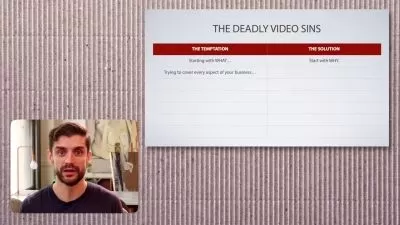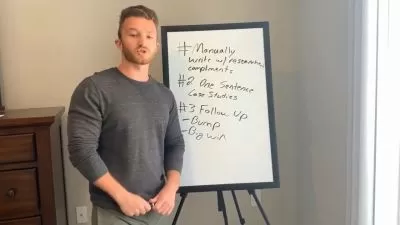Create Professional Videos w/Your Green Screen Home Studio
Kini Hudson
2:30:07
Description
Get on-cam assignments, film in front of the green screen and get instructor feedback. It's the best way to learn!
What You'll Learn?
- Be an amazing on-camera video spokesperson, filming with green screen
- Film green screen with your smart device and editing with Adobe Premiere
- Learn script timing and how to film yourself as a twin or multiple characters
- Produce breaking news and apply virtual news set template
- Collaborate with other students and support, motivate peers with your green screen production (on-camera assignments)
- Learn how to properly set up lighting green screen
- Add elements to raise value of production
Who is this for?
More details
DescriptionEver wanted to learn how to shoot green screen but was too intimidated to do so? Now you can!
In this all-in-one course, students learn green screen filming with your smart device and keying the green with Adobe Premiere Pro. Access a budget-friendly list for equipment needed. Students also get to do fun on-camera assignments, access to our Facebook group page for support, and much more!
Learn on your own time
No need for expensive private lessons. You can learn all the basics online, at your own pace and on your own time.
Practice makes perfect
Not ready for the big leagues? That's okay. Practice shooting green screen in your own comfort zone with step-by-step video tutorials all in one place - The  Video Spokesperson Academy.
Film in minutes
A green screen is a low-cost way to create professional videos with minimal editing required. It's perfect for businesses with limited resources that cannot afford expensive lighting setups or camera equipment.
What else does this course teach besides removing the green?
This course definitely covers the fundamentals to adding elements that raise the value of production. For example: overlays, transitions, sound effects, animation, and more. VSA removes the fluff and gets straight to teaching step-by-step, so students should anticipate a lot of stop-and-play when following along and editing their assignments.
Who this course is for:
- Everyone who wants to be the face and voice of their branding videos
- Individuals who want to start earning an income being a video spokesperson
- Artists and influencers who want to take their on-camera presentation to the next level
- Trainers and educators who want a no-cluster, professional video presentation using green screen
Ever wanted to learn how to shoot green screen but was too intimidated to do so? Now you can!
In this all-in-one course, students learn green screen filming with your smart device and keying the green with Adobe Premiere Pro. Access a budget-friendly list for equipment needed. Students also get to do fun on-camera assignments, access to our Facebook group page for support, and much more!
Learn on your own time
No need for expensive private lessons. You can learn all the basics online, at your own pace and on your own time.
Practice makes perfect
Not ready for the big leagues? That's okay. Practice shooting green screen in your own comfort zone with step-by-step video tutorials all in one place - The  Video Spokesperson Academy.
Film in minutes
A green screen is a low-cost way to create professional videos with minimal editing required. It's perfect for businesses with limited resources that cannot afford expensive lighting setups or camera equipment.
What else does this course teach besides removing the green?
This course definitely covers the fundamentals to adding elements that raise the value of production. For example: overlays, transitions, sound effects, animation, and more. VSA removes the fluff and gets straight to teaching step-by-step, so students should anticipate a lot of stop-and-play when following along and editing their assignments.
Who this course is for:
- Everyone who wants to be the face and voice of their branding videos
- Individuals who want to start earning an income being a video spokesperson
- Artists and influencers who want to take their on-camera presentation to the next level
- Trainers and educators who want a no-cluster, professional video presentation using green screen
User Reviews
Rating
Kini Hudson
Instructor's Courses
Udemy
View courses Udemy- language english
- Training sessions 25
- duration 2:30:07
- Release Date 2023/05/07