Create PowerPoint Presentations using AI (ChatGPT & More)
Prof. M. Higazi
2:40:04
Description
Create PPT presentations in SECONDS via AI: ChatGPT, MS Word, Google Slides, Beautiful AI, and VBA. Boost productivity!
What You'll Learn?
- Understand the basics of AI prompt engineering via ChatGPT
- Instruct AI to provide meaningful content for PowerPoint slides
- Utilize various AI tools to automate the creation of PowerPoint presentations
- Create AI generated presentations via Google Slides and MS word exportation
- Learn how to embed AI generated VBA code into PowerPoint for content creation
- Understand how to re-prompt ChatGPT for correction of AI generated errors
Who is this for?
What You Need to Know?
More details
DescriptionWelcome to "Create PowerPoint Presentations using AI," where the future of presentation design meets the power of artificial intelligence! In this comprehensive course, you will embark on a journey to transform your presentation skills, leveraging cutting-edge AI tools to elevate your slides, captivate your audience, and achieve new levels of productivity and efficiency.
Course Highlights:
Introduction to AI-Powered Presentation Design:
Embark on the fundamentals of AI, unlocking its transformative role in elevating your presentation designs.
Explore the Synergy between AI and Presentation Creation
Investigate the powerful collaboration between AI technology and the art of crafting impactful and memorable presentations.
The Art of Persuasion: Crafting Messages with AI:
Dive into the persuasive power of AI-driven language tools
Learn effective techniques by expertly logging into ChatGPT
Engage in prompt engineering, and acquiring meaningful content for PowerPoint slides
Design Brilliance with AI-Generated Slides:
Master AI design principles, propelling your presentations to new heights.
Seamlessly collaborate by logging into MS Word for the web and effortlessly export PowerPoint presentations with the aid of ChatGPT & MS Word
Utilize "Beautiful AI" for effortlessly creating visually stunning and impactful presentations.
Content Automation: Streamlining with AI:
Streamline your content creation processes with the efficiency of AI
Automate the creation of PowerPoint slide decks with AI-driven tools
Create dynamic AI-driven presentations using extension tools built into the Google Slides Platform
Elevate your PowerPoint presentations using AI-generated Visual Basic for Applications (VBA) code
Conclusion:
Reflect on key insights and lessons learned throughout this transformative AI-powered course
Course Benefits:
Enhance Efficiency: Discover how AI tools can streamline your presentation creation workflow, saving you valuable time and effort.
Boost Productivity: Leverage automation to create dynamic presentations efficiently, allowing you to focus on delivering a compelling message.
Master the Future of Dynamic Design: Stay ahead of the curve by mastering the integration of AI in PowerPoint, unlocking new possibilities for your presentations.
Hands-On Learning: Engage in practical exercises and real-world applications, ensuring you can immediately apply your newfound skills.
Who Should Enroll: This course is designed for professionals, students, educators, or anyone seeking to revolutionize their presentation skills using the latest AI technologies. Whether you're a beginner or an experienced presenter, this course will empower you to create presentations that stand out and leave a lasting impact.
Enroll now and unlock the potential of AI in your presentations!
Who this course is for:
- Anyone interested in leveraging AI
- Anyone interested in increasing office/work/school productivity
- For those who want to expand their knowledge towards AI automation for PowerPoint slide creation
Welcome to "Create PowerPoint Presentations using AI," where the future of presentation design meets the power of artificial intelligence! In this comprehensive course, you will embark on a journey to transform your presentation skills, leveraging cutting-edge AI tools to elevate your slides, captivate your audience, and achieve new levels of productivity and efficiency.
Course Highlights:
Introduction to AI-Powered Presentation Design:
Embark on the fundamentals of AI, unlocking its transformative role in elevating your presentation designs.
Explore the Synergy between AI and Presentation Creation
Investigate the powerful collaboration between AI technology and the art of crafting impactful and memorable presentations.
The Art of Persuasion: Crafting Messages with AI:
Dive into the persuasive power of AI-driven language tools
Learn effective techniques by expertly logging into ChatGPT
Engage in prompt engineering, and acquiring meaningful content for PowerPoint slides
Design Brilliance with AI-Generated Slides:
Master AI design principles, propelling your presentations to new heights.
Seamlessly collaborate by logging into MS Word for the web and effortlessly export PowerPoint presentations with the aid of ChatGPT & MS Word
Utilize "Beautiful AI" for effortlessly creating visually stunning and impactful presentations.
Content Automation: Streamlining with AI:
Streamline your content creation processes with the efficiency of AI
Automate the creation of PowerPoint slide decks with AI-driven tools
Create dynamic AI-driven presentations using extension tools built into the Google Slides Platform
Elevate your PowerPoint presentations using AI-generated Visual Basic for Applications (VBA) code
Conclusion:
Reflect on key insights and lessons learned throughout this transformative AI-powered course
Course Benefits:
Enhance Efficiency: Discover how AI tools can streamline your presentation creation workflow, saving you valuable time and effort.
Boost Productivity: Leverage automation to create dynamic presentations efficiently, allowing you to focus on delivering a compelling message.
Master the Future of Dynamic Design: Stay ahead of the curve by mastering the integration of AI in PowerPoint, unlocking new possibilities for your presentations.
Hands-On Learning: Engage in practical exercises and real-world applications, ensuring you can immediately apply your newfound skills.
Who Should Enroll: This course is designed for professionals, students, educators, or anyone seeking to revolutionize their presentation skills using the latest AI technologies. Whether you're a beginner or an experienced presenter, this course will empower you to create presentations that stand out and leave a lasting impact.
Enroll now and unlock the potential of AI in your presentations!
Who this course is for:
- Anyone interested in leveraging AI
- Anyone interested in increasing office/work/school productivity
- For those who want to expand their knowledge towards AI automation for PowerPoint slide creation
User Reviews
Rating
Prof. M. Higazi
Instructor's Courses
Udemy
View courses Udemy- language english
- Training sessions 17
- duration 2:40:04
- Release Date 2024/04/13






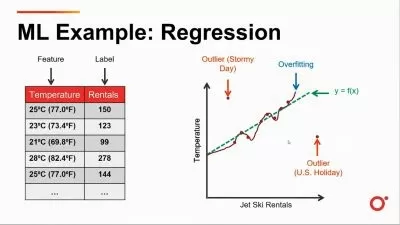


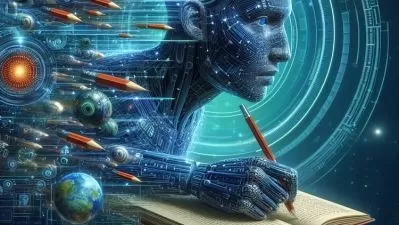



![Copilot in Microsoft 365 Outlook and PowerPoint [Bundle]](https://traininghub.ir/image/course_pic/40909.jpg)








