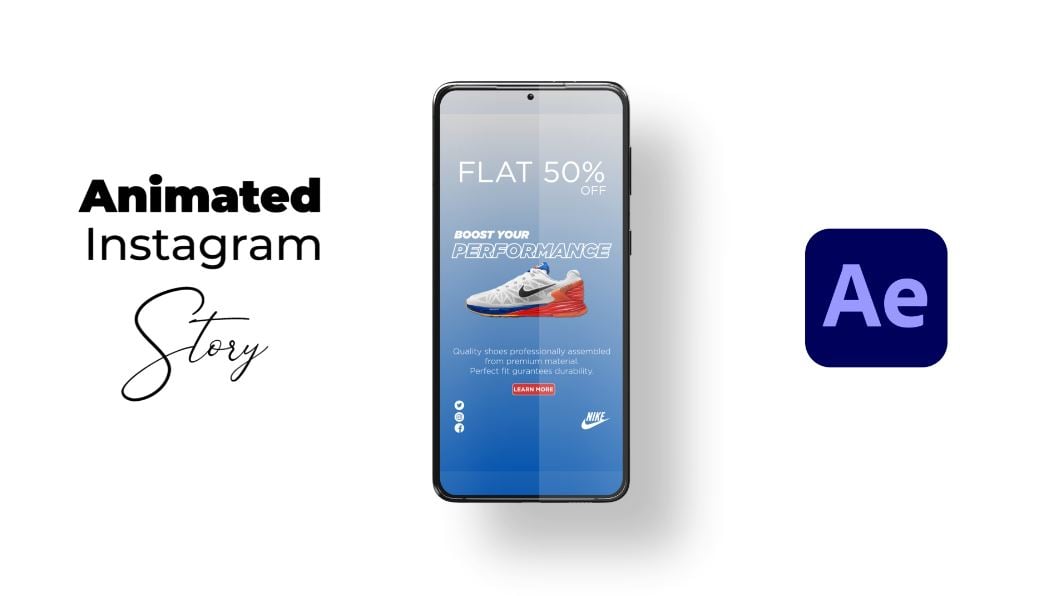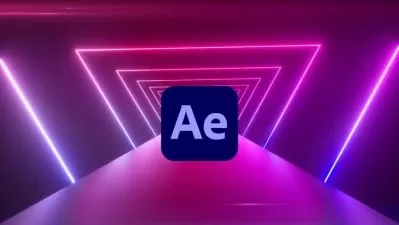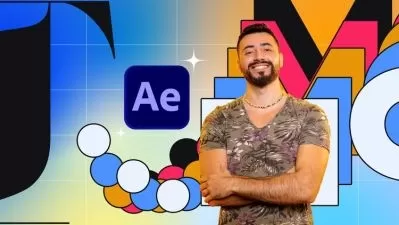Create instagram story using After Effects
Focused View
Naisha Rawtani
1:23:49
393 View
01 Introduction.mp4
02:06
02 Lesson 1 Basics.mp4
09:38
03 Lesson 2 Panels.mp4
02:15
04 Lesson 3 Simple Animation.mp4
04:18
05 Lesson 4 Easy Ease & Speed Graph.mp4
06:05
06 Creating Design.mp4
08:45
07 Animating Text Part 1.mp4
05:49
08 Animating Text Part 2.mp4
07:23
09 Style 1 Single Product Animation.mp4
04:10
10 Style 2 Single Product Animation.mp4
04:48
11 Style 3 Single Product Animation.mp4
04:28
12 Multiple Product Animation.mp4
13:13
13 Ending Design.mp4
05:50
14 Reduce Render Size By 90%.mp4
05:01
Description
In this lecture, we will learn how to create an animated instagram story using Adobe After Effects .
Contents :
- Understand the basics of After Effects and creating a simple animation.
- Understand the importance of easy ease and speed graph manipulation.
- Build a story layout from scratch.
- Animating the text and product images one by one.
- Learn 3 different styles of single product story .
- Learn multiple product slideshow .
- Learn how to use the project as a template for different product images.
- Learn how to render the video in a reduced file size.
This lecture will act a foundation to understand the animation techniques in after effects.
With the same animation techniques, you can create any type of animated Instagram stories.
What You'll Learn?
- Animation
- Adobe After Effects
- Creative
- After Effects
- After Effects Animation
- Instagram Stories
More details
User Reviews
Rating
average 0
Focused display
Category
Naisha Rawtani
Instructor's CoursesHello, I'm Naisha.

SkillShare
View courses SkillShareSkillshare is an online learning community based in the United States for people who want to learn from educational videos. The courses, which are not accredited, are only available through paid subscription.
- language english
- Training sessions 14
- duration 1:23:49
- English subtitles has
- Release Date 2023/02/15