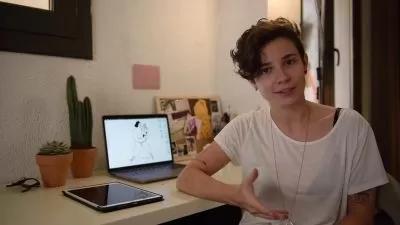Create Custom Digital Illustration Brushes In Procreate
Alexandra Finta
2:03:23
Description
Find Your Style With Your Own Unique Digital Illustration Tools
What You'll Learn?
- Create your own digital illustration tools
- Create a full brush set in Procreate
- Strengthen your digital illustration style
- Add a unique touch to your art
- Create a cohesive portfolio
- Create a full illustration of an object
- Learn to use your own brushes in more ways
- Look for resources for future brush creation process
Who is this for?
More details
DescriptionIn this class, you will learn how to design and create your own unique digital illustration tools using Procreate and its incredible Brush Studio. You will create your very own brush set that fulfils all your needs during your digital illustration process.
Read a Student Review:
"This class was fun making my own brushes from my own ingredients and from things outside. It is great for someone learning illustration looking to add texture to their drawings also adding personal touches to their work. She provides resources if you don't have them so that you can complete the class. I liked her explanation of having more of a connection to your work with your own made brushes from your own physical things you find since this is a digital medium. The Artmother is great at giving clear instructions, showing exactly what she is doing, and she is an inspiring teacher with so much heart." Jill Gonzalez
As a beginner artist, finding your own style can be a challenge. But with the ability to create your own digital illustration brushes, not only will the creation process be more enjoyable, but it will also add a personal touch to your art.
By mastering the skill of creating custom brushes, you'll be able to tailor them to specific projects, making your portfolio cohesive and your art style recognizable.
The class is divided into two parts. In the first part, we will focus on creating six different brushes that are essential for any digital artist: a sketching pencil, a shaper brush, a shader brush, a texture brush, a dropshadow brush, and a special effects brush. We will start by discussing how digital brushes work. Then, we will move on to creating each brush from scratch, using non-digital tools like pencil marks, paint drops, spices and the help of the camera of your iPad. In this part we will see these brushes in action on a very simple floral motif.
In the second part, we will use these brushes to create a full illustration of an object of your choice.You will learn how to combine different brushes to achieve different effects, and how to use them to bring your ideas to life.
By the end of this class, you will have the knowledge and skills to create your own unique digital illustration tools and to use them to create professional-quality digital art. Whether you're abeginner or an experienced artist, this class will help you to take your Procreate skills to the next level.
So, are you ready to start creating? See you inside the class!
Who this course is for:
- Beginner artists who look for new ways of making their art unique
- Illustrators who would love to create their own brush sets
- Artists who would love to learn how to make the digital media look more natural
In this class, you will learn how to design and create your own unique digital illustration tools using Procreate and its incredible Brush Studio. You will create your very own brush set that fulfils all your needs during your digital illustration process.
Read a Student Review:
"This class was fun making my own brushes from my own ingredients and from things outside. It is great for someone learning illustration looking to add texture to their drawings also adding personal touches to their work. She provides resources if you don't have them so that you can complete the class. I liked her explanation of having more of a connection to your work with your own made brushes from your own physical things you find since this is a digital medium. The Artmother is great at giving clear instructions, showing exactly what she is doing, and she is an inspiring teacher with so much heart." Jill Gonzalez
As a beginner artist, finding your own style can be a challenge. But with the ability to create your own digital illustration brushes, not only will the creation process be more enjoyable, but it will also add a personal touch to your art.
By mastering the skill of creating custom brushes, you'll be able to tailor them to specific projects, making your portfolio cohesive and your art style recognizable.
The class is divided into two parts. In the first part, we will focus on creating six different brushes that are essential for any digital artist: a sketching pencil, a shaper brush, a shader brush, a texture brush, a dropshadow brush, and a special effects brush. We will start by discussing how digital brushes work. Then, we will move on to creating each brush from scratch, using non-digital tools like pencil marks, paint drops, spices and the help of the camera of your iPad. In this part we will see these brushes in action on a very simple floral motif.
In the second part, we will use these brushes to create a full illustration of an object of your choice.You will learn how to combine different brushes to achieve different effects, and how to use them to bring your ideas to life.
By the end of this class, you will have the knowledge and skills to create your own unique digital illustration tools and to use them to create professional-quality digital art. Whether you're abeginner or an experienced artist, this class will help you to take your Procreate skills to the next level.
So, are you ready to start creating? See you inside the class!
Who this course is for:
- Beginner artists who look for new ways of making their art unique
- Illustrators who would love to create their own brush sets
- Artists who would love to learn how to make the digital media look more natural
User Reviews
Rating
Alexandra Finta
Instructor's Courses
Udemy
View courses Udemy- language english
- Training sessions 26
- duration 2:03:23
- Release Date 2023/03/29