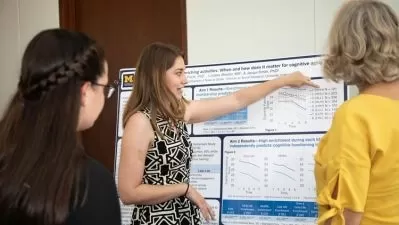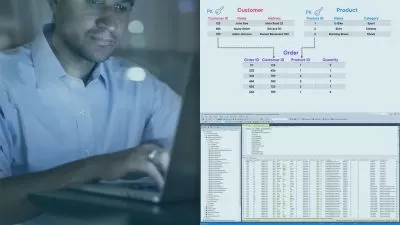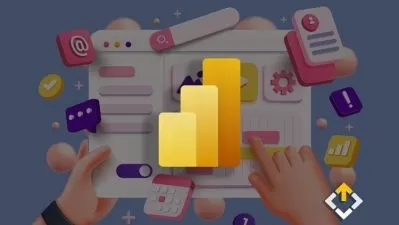Create BI Reports with Power BI Using Excel Data
Bluelime Learning Solutions
1:08:55
Description
Build stunning visual reports in Power BI
What You'll Learn?
- Connecting to Excel workbook data
- Clean & Transform data
- Write DAX expressions to create measures
- Write DAX Expressions to create tables
- Join tables using DAX Expressions
- Building Your Report
- Format Report
- Publish report to Power BI Service
Who is this for?
What You Need to Know?
More details
DescriptionMicrosoft Power BI is a suite of business intelligence (BI), reporting, and data visualization products and services for individuals and teams. Power BI stands out with streamlined publication and distribution capabilities, as well as integration with other Microsoft products and services.
Power BI is a business analytics solution that lets you visualize your data and share insights across your organization, or embed them in your app or website." The solution comprises several products and services, and value and versatility comes from leveraging the individual elements, and taking advantage of how they work together.
Power BI service is a secure Microsoft hosted cloud service that lets users view dashboards, reports, and Power BI apps — a type of content that combines related dashboards and reports — using a web browser or via mobile apps for Windows, iOS, and Android.
Power BI Desktop is a free, self-service data analysis and report authoring tool that you install on a Windows computer. It can connect to more than 70 on-premises and cloud data sources to turn information into interactive visuals. Data scientists and developers work with Power BI Desktop to produce reports and make them available to the Power BI service.
In Power BI Desktop, users can:
Connect to data
Transform and model the data
Create reports and dashboards that are collections of visuals
Share reports with others using the Power BI service
Format report
In this course you learn how to create stunning visuals in your Power BI reports using Microsoft Excel Workbook data.
Who this course is for:
- Beginner Data Analyst
- Beginner Data Scientist
- Beginner Power BI Analyst
Microsoft Power BI is a suite of business intelligence (BI), reporting, and data visualization products and services for individuals and teams. Power BI stands out with streamlined publication and distribution capabilities, as well as integration with other Microsoft products and services.
Power BI is a business analytics solution that lets you visualize your data and share insights across your organization, or embed them in your app or website." The solution comprises several products and services, and value and versatility comes from leveraging the individual elements, and taking advantage of how they work together.
Power BI service is a secure Microsoft hosted cloud service that lets users view dashboards, reports, and Power BI apps — a type of content that combines related dashboards and reports — using a web browser or via mobile apps for Windows, iOS, and Android.
Power BI Desktop is a free, self-service data analysis and report authoring tool that you install on a Windows computer. It can connect to more than 70 on-premises and cloud data sources to turn information into interactive visuals. Data scientists and developers work with Power BI Desktop to produce reports and make them available to the Power BI service.
In Power BI Desktop, users can:
Connect to data
Transform and model the data
Create reports and dashboards that are collections of visuals
Share reports with others using the Power BI service
Format report
In this course you learn how to create stunning visuals in your Power BI reports using Microsoft Excel Workbook data.
Who this course is for:
- Beginner Data Analyst
- Beginner Data Scientist
- Beginner Power BI Analyst
User Reviews
Rating
Bluelime Learning Solutions
Instructor's Courses
Udemy
View courses Udemy- language english
- Training sessions 14
- duration 1:08:55
- English subtitles has
- Release Date 2024/02/26