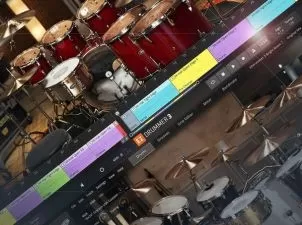Create Background Music Quickly with GarageBand
Matt Piper
1:11:01
Description
You don’t need to be a classically trained musician to record compelling and professional-sounding music on your own. In this course, author and audiophile Matt Piper shows you how to produce your own music quickly and easily using GarageBand, the fully equipped music creation studio from Apple.
Learn how to build interesting, royalty-free background music for videos, social media posts, and other projects—even if you don't know how to play a musical instrument. Matt demonstrates the basics of GarageBand, how to create a project that fits your needs, and how to use the extensive functionalities built into the GarageBand interface. Everything from loops to effects and samples—and even virtual musicians—this course outlines the basic skills you need to not just create, but also to round out your latest track like a pro. Along the way, Matt shows you how to mix, master, and prepare your recordings for exporting into a video editor and posting on the platform of your choice.
More details
User Reviews
Rating
Matt Piper
Instructor's Courses
Linkedin Learning
View courses Linkedin Learning- language english
- Training sessions 18
- duration 1:11:01
- English subtitles has
- Release Date 2024/02/10