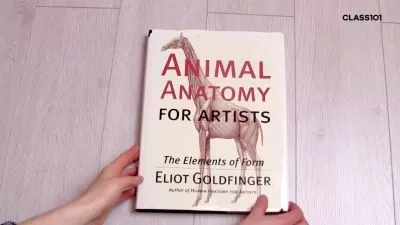Create animations with the iPad and Callipeg 1. 5
Melanie Do Monte
1:08:11
Description
Learn the basics of Callipeg 1.5 and create 2D animations on your iPad.
In this series of videos you will learn:
- The Studio
- The main interface
- The brushes
- The shapes
- The colors (color wheel, sliders, palettes and fill tool)
- The selection and the transformation tools
- The layers
- The Timeline
- How to import images, videos and files and how to export
- How to save and backup your work
This class is mainly about how to use the different features of the app to be able to quickly start animating.
What You'll Learn?
- Animation
- Anime
- Ipad
- Creative
- 2d Animation
- Create Animation
- Callipeg App
More details
User Reviews
Rating
Melanie Do Monte
Instructor's CoursesHello, I'm Melanie.
I am an animator and co-crealtor of Callipeg.
I studied animation and video games in an Art school in Brussels and I‘be been working in animation software development until now.
My love for animation and technology drove me to create Callipeg with other passionate people and we are so excited to share our work with the animation world and to use this tool ourselves to create our own animations!
I wish to share with you my knowledge about software and 2D hand-drawn animations.
I am also excited to see what the other teachers can share with us here on Skillshare and the projects that the students produce in their learning journey.
Have fun creating !

SkillShare
View courses SkillShare- language english
- Training sessions 12
- duration 1:08:11
- English subtitles has
- Release Date 2024/02/24