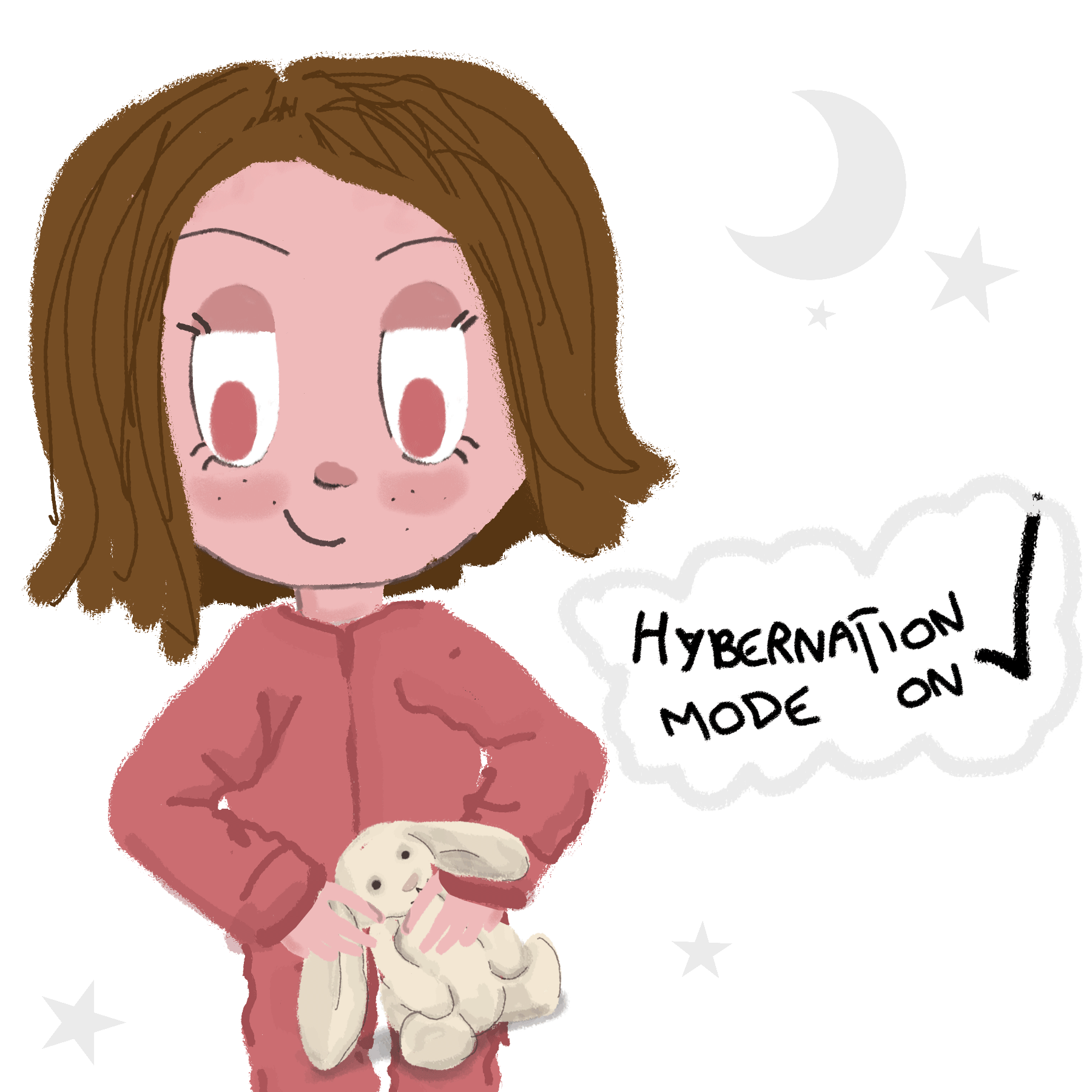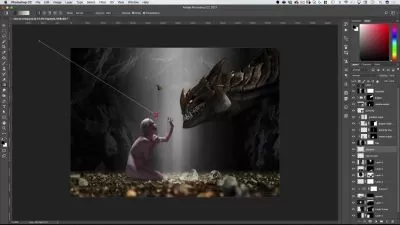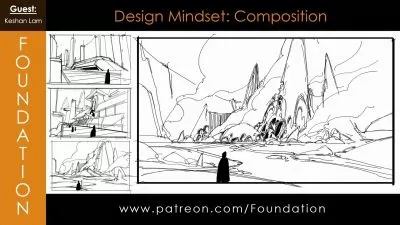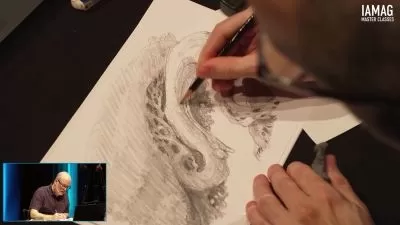Create Animated GIFS with Adobe Photoshop
Kate Silver
23:11
Description
Easily create Animated GIFS in Adobe Photoshop: Convert any file or Illustration into a GIF. In this tutorial we learn step by step how to turn Digital Illustrations I created in Photoshop, into an Animated GIF. It's super easy!
We will use Layers, Artboards, Exporting and Graphic Design. We will use a Digital Illustration I created on Photoshop.
So, want to learn how to create a very quick and easy Animated GIF with Adobe Photoshop?
In this class we will work with two examples to learn the tips & tricks of Animated GIFS.
- An easy Animated GIF
- A more complex Illustrative GIF
What you will learn:
- Loading images into Photoshop
- Working with Layers
- Making Frames from Layers
- Timeline
- Deciding what goes where in your GIF
- Looping
- Saving GIFS
- & More!
Requirements: Need to have Adobe Photoshop
Note: To Download the class files please go to 'Projects & Resources' Tab.
What You'll Learn?
- Digital Illustration
- Animation
- Motion Graphics
- Adobe Photoshop
- Graphic Design
- Social Media
- Digital Marketing
More details
User Reviews
Rating
Kate Silver
Instructor's CoursesHello guys,
My name is Kate and I am a Belgian-born designer working at the UK's Leading Adobe training centre in London. I am a Graphic designer and a Shoe designer. I have worked for companies like Jimmy Choo, Sophia Webster and Nicholas Kirkwood where I've constantly used Adobe InDesign, Illustrator and Photoshop - which has made me an expert in all these softwares.
Adobe Software is like a language (a Visual one), and therefore repetition is key!
I love teaching all the Adobe skills and tricks that I have learned over the years! I believe in creating graphics productively, with fun and in the most time-efficient way possible.

SkillShare
View courses SkillShare- language english
- Training sessions 5
- duration 23:11
- English subtitles has
- Release Date 2024/01/05