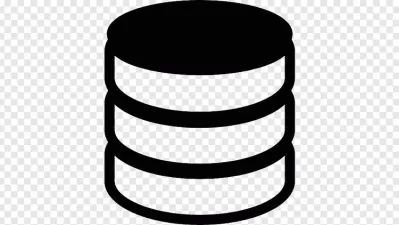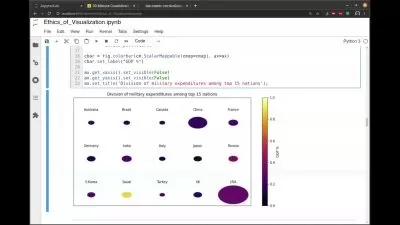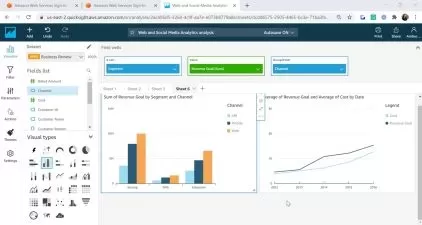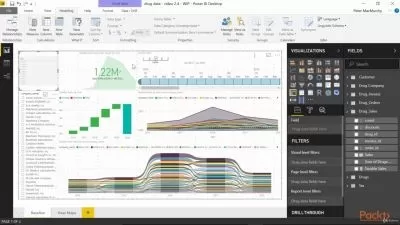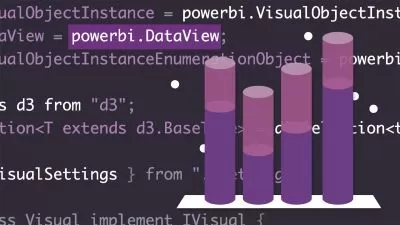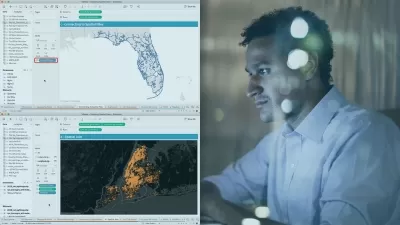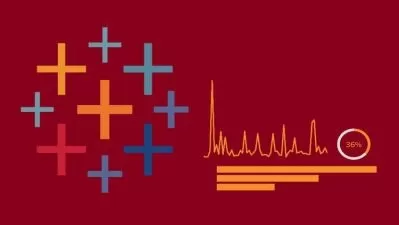Create Analytics Dashboard with PowerBi and Tableau
Harshit Srivastava
1:58:06
Description
Learn to create Visualization Reports on Tableau | Data Analysis | Data Science | Business Intelligence with Power BI
What You'll Learn?
- You would learn to create various visualization charts and report in Microsoft Power BI
- You would also learn to set Slicer filters, Export selected Table and Matrix and much more
- You would learn to create various visualization charts and dashboard with Tableau
- You will learn to Create Dual Axis charts, Map and Custom Filters in Tableau
Who is this for?
More details
DescriptionWelcome to this course on Creating Analytics Dashboard and Business Intelligence Reports in Microsoft Power BI and Tableau. Here you will learn to create various kinds of Visualization charts based on a dataset using its columns and field, where you will learn to perform various operations such finding insights about data, outliers and trends. You will also learn how to customize these charts based on various parameters such as color, size, scale, text and much more. Each chart has some different set of properties that are unique to them, and you will be learning about them in some details in form of dedicated lessons on individual charts. You will learn to create various kinds of charts ranging from simple to advanced. Simple charts include- bar, line and pie chart, while complex charts include Ribbon, Dual Axis and Butterfly charts and much more. You will not just learn about creating these charts but you will also learn to used them to find insights and narrate it to others. You will also learn to create slicer filters, exporting in Power BI and creating a Dashboard in Tableau.
This course is divided into multiple sections where starting sections are dedicated on Power BI, followed by lessons on Tableau. If you want to jump straightly to the Tableau you may skip Power BI sections.
In Power BI, you would learn following-
Bar chart
Line chart
Pie chart
Ring chart
Tree Map chart
Map Chart
Table and Matrix
Ribbon Chart
Drill Down
Slicer Filter
View and Export data in CSV
Using live web data
In Tableau, you would learn following-
Various chart types- Bar, Pie, Tree Map, Map, Bubble and much more
Map Chart
Converting Measure to Dimension and vice versa
Dual Axis Chart
Multiple worksheets and Dashboard
Map Filter
Custom Filter
Butterfly chart
Funnel chart
Who this course is for:
- Someone looking to learn Microsoft Power BI and Tableau
- Curious to learn Data Visualization and creating various data analytics charts and reports
- Interested to learn Data Analysis with Business Intelligence software
- Data Science aspirants curious to learn Power BI
Welcome to this course on Creating Analytics Dashboard and Business Intelligence Reports in Microsoft Power BI and Tableau. Here you will learn to create various kinds of Visualization charts based on a dataset using its columns and field, where you will learn to perform various operations such finding insights about data, outliers and trends. You will also learn how to customize these charts based on various parameters such as color, size, scale, text and much more. Each chart has some different set of properties that are unique to them, and you will be learning about them in some details in form of dedicated lessons on individual charts. You will learn to create various kinds of charts ranging from simple to advanced. Simple charts include- bar, line and pie chart, while complex charts include Ribbon, Dual Axis and Butterfly charts and much more. You will not just learn about creating these charts but you will also learn to used them to find insights and narrate it to others. You will also learn to create slicer filters, exporting in Power BI and creating a Dashboard in Tableau.
This course is divided into multiple sections where starting sections are dedicated on Power BI, followed by lessons on Tableau. If you want to jump straightly to the Tableau you may skip Power BI sections.
In Power BI, you would learn following-
Bar chart
Line chart
Pie chart
Ring chart
Tree Map chart
Map Chart
Table and Matrix
Ribbon Chart
Drill Down
Slicer Filter
View and Export data in CSV
Using live web data
In Tableau, you would learn following-
Various chart types- Bar, Pie, Tree Map, Map, Bubble and much more
Map Chart
Converting Measure to Dimension and vice versa
Dual Axis Chart
Multiple worksheets and Dashboard
Map Filter
Custom Filter
Butterfly chart
Funnel chart
Who this course is for:
- Someone looking to learn Microsoft Power BI and Tableau
- Curious to learn Data Visualization and creating various data analytics charts and reports
- Interested to learn Data Analysis with Business Intelligence software
- Data Science aspirants curious to learn Power BI
User Reviews
Rating
Harshit Srivastava
Instructor's Courses
Udemy
View courses Udemy- language english
- Training sessions 25
- duration 1:58:06
- Release Date 2023/02/12